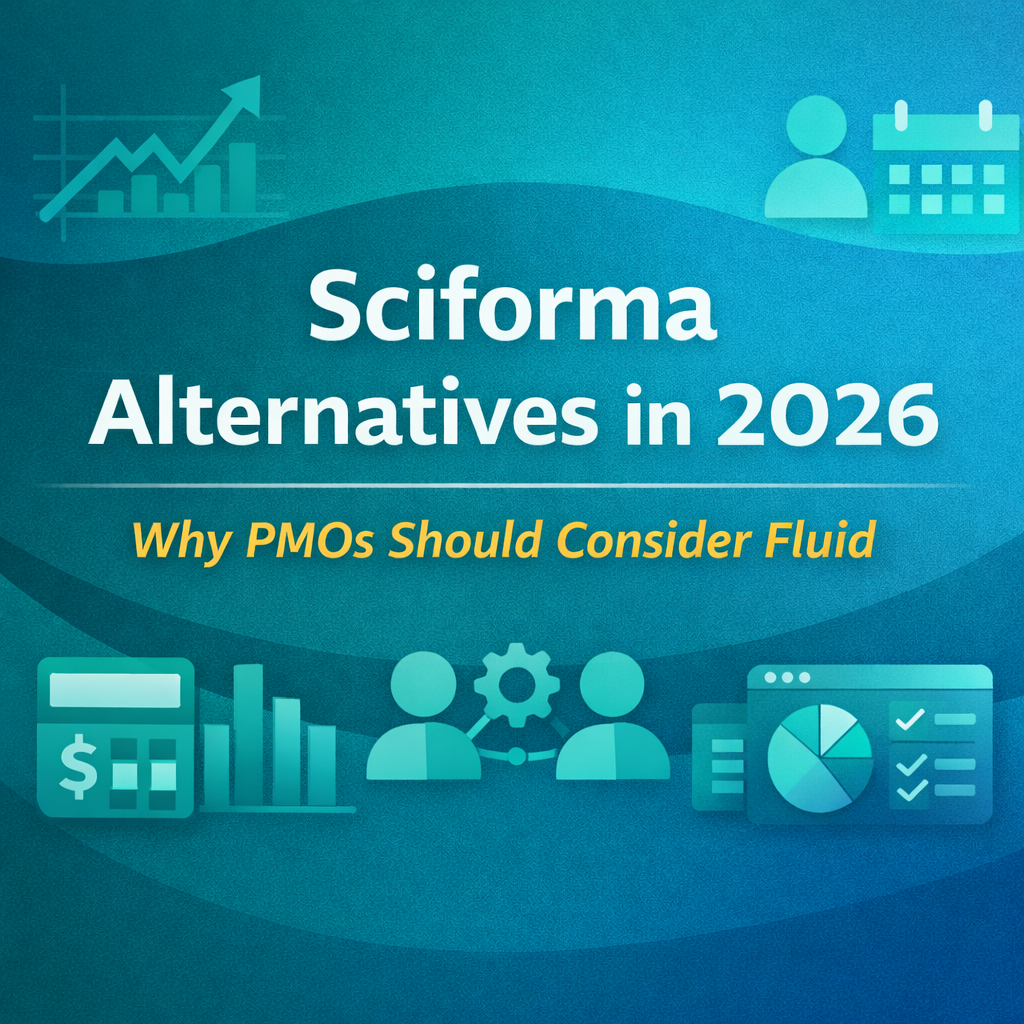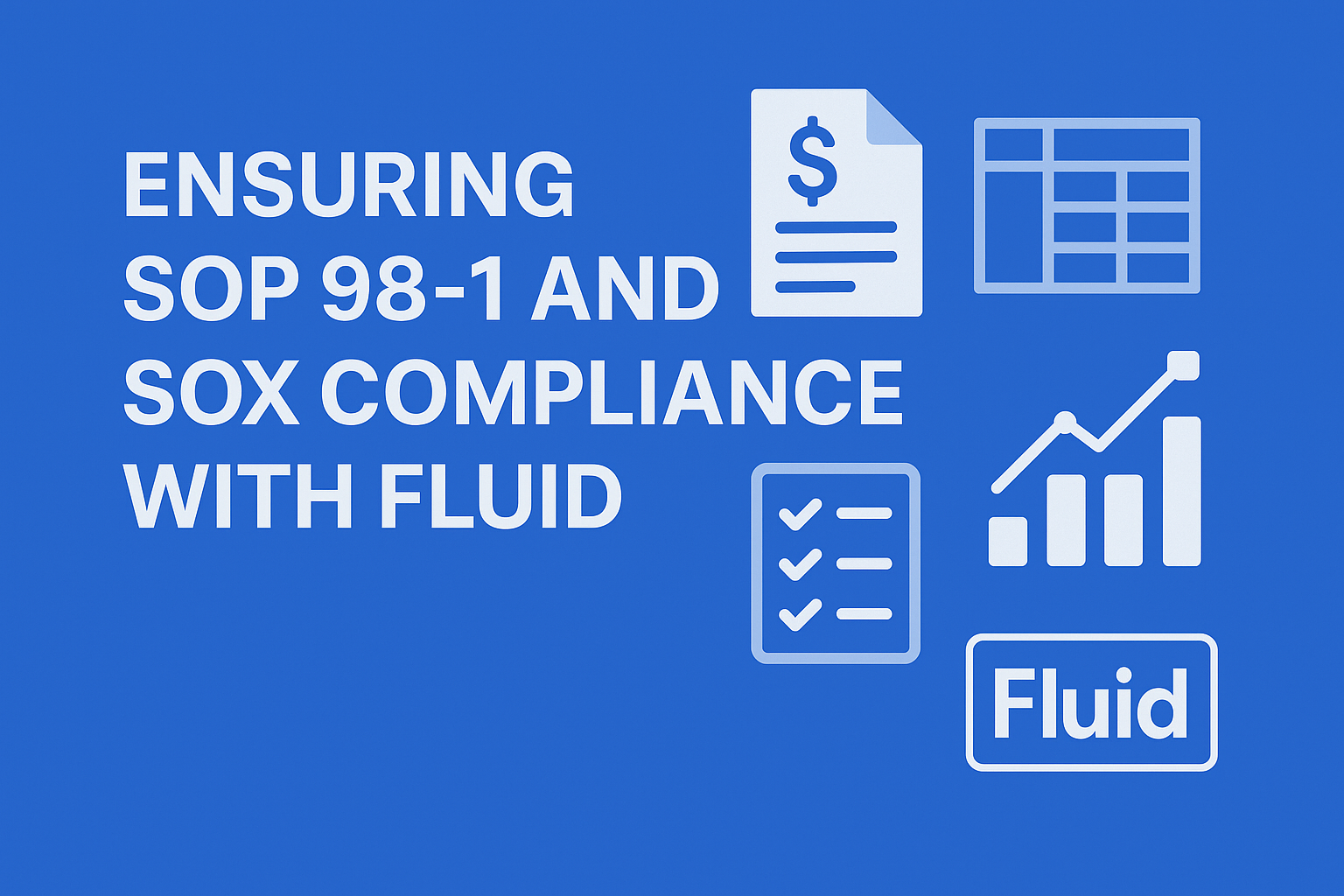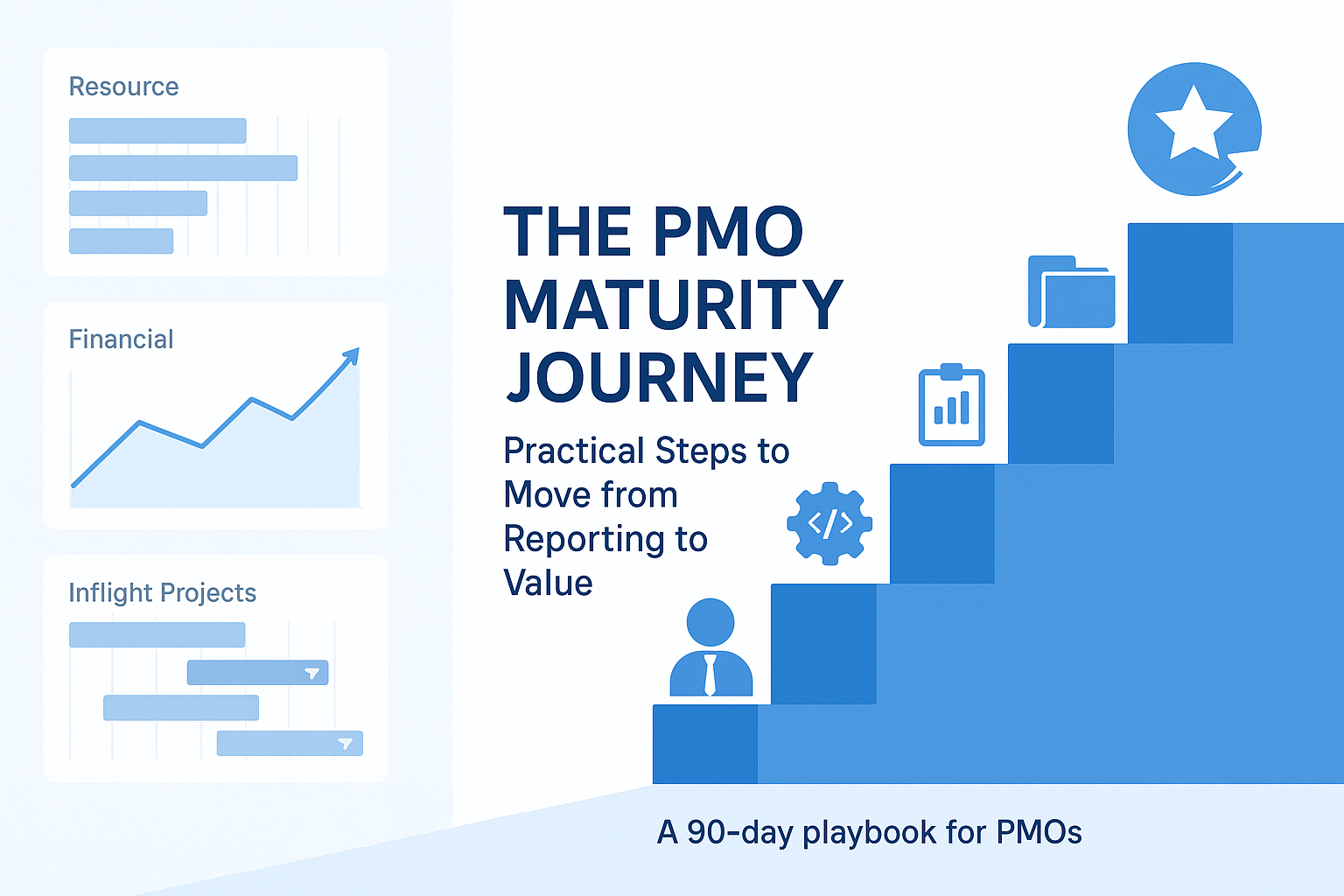Targetprocess vs Jira vs Fluid | What’s the difference?

The complete breakdown of Targetprocess vs Jira vs Fluid and what’s the best option for your PMO
Introduction - Why choosing PMO software is hard to get right?
Are you looking for new PMO software to successfully deliver projects and realize their business value? Are you unsatisfied with how your current tool supports data-driven decision-making, resource allocation, and innovation? Considering TargetProcess vs Jira and wondering which of them is most suitable for your needs?
We don’t envy you!
Choosing a new tool is no easy task. The information provided by vendors isn’t always complete or objective enough, and it’s often hard to verify if they can deliver on their promises.
To make things a little bit easier, we’ve produced a quick guide comparing the tools. We also show you how they stack up against Fluid.
Targetprocess vs Jira vs Fluid Overview
Key Capabilities
Targetprocess
Apptio’s Targetprocess is a comprehensive PPM tool. It enables organizations to manage all aspects of complex projects and programs from one place.
Here are its key features:
Risk management - Targetprocess allows you to stay on top of risks that arise by visualizing discrepancies between planned and completed work and manage issues that could derail the project from custom dashboards.
High level of customization - with Targetprocess you can use ready-made templates (e.g. Scrum or Kanban) or customize them to match the unique needs of your teams.
Workload optimization - the tool’s resource management features allow you to visualize and track tasks allocated to different resources to ensure their optimal utilization across different projects.
Backlog prioritization - Targetprocess enables you to prioritize backlog items using one of the recognized prioritization frameworks like MoSCoW or your own scoring matrix.
Data consistency - as an all-in-one platform with multiple integrations, Targetprocess reduces the risk of data duplication or loss and enables stakeholders at all levels to access the data that they need.
Jira
Jira, developed by Atlassian, is a widely used project management and issue-tracking software primarily geared towards Agile software development.
Atlassian Intelligence (AI) - a set of AI-powered features that allow teams to boost individual and team productivity by automating processes, and improve communication and information-sharing.
Apps and integrations - there are thousands of apps and integrations available in the Atlassian marketplace for seamless embedding into existing workflows.
Project visualization - Jira offers multiple views to manage your projects, including the Kanban board, timeline, and backlog view.
Dependency and capacity management - with Jira, you can prioritize initiatives across projects, programs, and portfolios to ensure adequate resource allocation and timely delivery.
Reporting - 12 default reports including burn-down charts, sprint reports, and velocity charts, and providing actionable real-time insights into project progress and team performance.
Fluid
Fluid is an all-in-one strategic change management solution for PMOs. This means that it enables organizations not only to deliver projects and programs successfully but also to fully realize the benefits of the change that they bring.
Unified project workspace - with Fluid you can coordinate every aspect of a project - the actions, decisions, risks, impacts, Gantt charts, Kanban boards, Resources, project financials, or meeting cadences - in one place.
Reporting and analytics - thanks to advanced reporting features you can easily zoom in on selected aspects of the project. Fluid offers reporting templates, custom dashboards, and AI-powered exception reporting functionality (Cortex) so that you can easily identify deviations from the plan.
Resource and finance management - with Fluid, you can track, schedule, and optimize resources across projects and manage the associated expenditure to maximize the strategic impact of project initiatives.
Risk and dependency management - to minimize disruptions and ensure that projects stay on track, Fluid allows you to track and mitigate risks and issues and manage dependencies from one dashboard.
Meeting management - Fluid Meetings make meeting scheduling and planning a breeze. You can run your meetings asynchronously, have interactive agendas with assignable actions and decisions. Once you’re done, the meeting notes and all follow-ups get automatically shared and assigned.
Cons
Despite being robust project management software solutions, all 3 tools have their limitations.
TargetProcess
- Excessive flexibility - one of its strengths is also one of its weaknesses - with such a high level of customization, teams sometimes find the setup challenging and time-consuming.
- Lack of documentation repository - Targetprocess has no knowledge management tools - in Jira this is resolved through Confluence integration.
- Lack of transparent pricing policy - lack of information on pricing makes it difficult for potential customers to do preliminary research without time-consuming meetings with the sales.
Jira
- Complex setup - Jira has a reputation of being a complex tool, and a nightmare to set up. Lots of its functionality is delivered with plugins that are difficult to install and configure without technical expertise.
- Lack of budget management - there are no native budget management features in Jira so you have to resort to 3rd party solutions from the Marketplace.
- Cost - although Jira offers a free plan, you need a higher-tier plan to access more advanced features. For example, capacity management is only available in the Premium and Enterprise plans, which can work out expensive for small businesses.
Fluid
- Integrations - While Fluid supports integrations with several essential tools, its integration capabilities might not be as broad as its competitors.
- Mobile app - Fluid’s web app is quite responsive on mobile devices but there’s no native mobile app available at the moment.
- Lack of scenario planning - Fluid currently doesn’t allow you to carry out simulations to forecast the impact of changes, like diverting resources from one project to another.
Integrations
Integrations with other tools in your tech stack are essential for seamless collaboration and data synchronization.
Mind you though that each of the tools offers multiple integrations, so we’re merely scratching the surface in this section.
Targetprocess integrations
- Miro - the integration with Miro, an online collaborative whiteboarding platform, enhances the brainstorming and visual planning capabilities within Targetprocess.
- Tableau - Targetprocess's integration with Tableau, a leading data visualization tool, enables advanced data analysis and reporting. This allows users to create custom, interactive dashboards and reports for in-depth project insights and analytics.
- Zapier - integrating with Zapier, Targetprocess connects with over 3,000 other apps and services. This creates opportunities for automated workflows and custom integrations, enhancing productivity and streamlining various project management tasks.
Jira Integrations
- GitHub - this integration allows Jira users to track GitHub activities like branches, pull requests, and commits directly within Jira, enhancing the visibility and management of software development workflows.
- Zendesk - the Zendesk integration with Jira facilitates a seamless connection between customer support tickets and development tasks, streamlining the bug reporting and resolution process.
- Confluence - the Confluence integration with Jira enhances documentation and project management by linking Confluence pages to Jira tasks, allowing teams to access relevant documentation and collaborate effectively while planning and tracking their work in Jira.
Fluid integrations
- PowerBI - the integration with PowerBI enables data visualization and facilitates informed decision-making in the project context.
- Google Workspace - thanks to the Google Workspace integration, you can sync tasks, calendars, and documents with Google apps.
- API access - API access enables organizations to build bespoke integrations with other tools they’re already using.
- Azure DevOps - the integration with Microsoft's Azure DevOps enhances the alignment of development processes with project management activities.
Customer Support
No matter how intuitive or robust the user experience is, you’re likely to come across issues. That’s why the quality of support has a massive impact on how well you can realize the value of the product.
Let’s look at what kind of support the 3 platforms offer.
Targetprocess
G2 reviewers score the quality of support that Targetprocess offers at 8.8/10.
Targetprocess customers get access to:
- Guides and tutorials with detailed instructions on how to set up, administer, and use the product, perfect for those who prefer to solve their issues independently before reaching out to the support team.
- Live chat - for immediate customer care assistance or when you can’t find the answers in the self-serve resources.
- Email support
- Support desk - a board where you can post your questions and requests and track their status.
- Training courses - a range of courses for end users, program leaders, stakeholders, and administrators.
- Development and API support - for developers, Targetprocess offers resources on APIs and plugins, facilitating custom extensions and integrations.
Jira
As a Jira customer, you can access assistance via several channels. This depends on which plan you subscribe to.
- Atlassian Community - users on the Free plan can access help only from fellow customers via the community board.
- Email - all customers on the paid plans have access to support and guidance via email. For Standard customers, this is available during local office hours, and for the Premium/Enterprise customers - 24/7.
- Phone - available for Enterprise customers only.
- Resource center - Atlassian offers whitepapers, webinars, blog posts, and case studies. You don’t need to be a customer to access these.
- Atlassian University - with a range of training courses for all its applications. The fundamentals courses are free but you’ll have to pay for the advanced ones.
Overall, G2 users rate Jira’s quality of support lower than Targetprocess, giving it a score of 8.2.
Fluid
When it comes to quality of support, competitors can learn a lot from Fluid and it shows in customer reviews. G2 reviewers rate it a 9.8/10, which is way above the average of 8.4.
Here’s how it works:
- Dedicated Customer Success - all Fluid customers get access to a Customer Success Manager as a standard so that you can quickly implement the tool and maximize its value.
- Knowledge base - it features detailed self-serve resources on all aspects of the product so that you can resolve most issues without seeking human assistance.
- Live chat - during working hours, all Fluid customers can access assistance inside the product via its live chat widget.
- Bespoke customer training - Enterprise customers get access to training courses tailored to their use cases so that they can better leverage the tool to achieve their unique goals.
Pricing
How much does each tool cost?
Here’s the breakdown of the available plans that each of the tools offers.
Targetprocess
No pricing information is available on the Apptio website. Signing up for the free trial doesn’t give you instant access to the tool but only registers your details for the sales team.
Jira
With Jira, you have a choice of 4 plans, including a free one.
Fluid
Fluid has a 3-tier pricing model.
Ease of use
Regardless of how great the functionality or how attractive the price is, your organization won’t realize the full value of the product if it requires complex implementation, involves a steep learning curve, and has poor usability.
Here’s how Targetprocess, Jira, and Fluid perform in terms of ease of use.
TargetProcess ease of use
With an average Ease of Use score of 7.9, Targetprocess is a bit less user-friendly than similar project and portfolio management tools.
Users praise its intuitive UI and messaging system, but more complex search and reporting features and filters could be confusing for new users.
Jira ease of use
Just like TargetProcess, Jira has an average G2 Ease of Use score of 7.9. If you’re familiar with similar project management tools, Jira is straightforward to use on daily project and task management.
That’s once you set it up: reviewers comment that Jira’s administration and setup complexity lets it down.
Fluid ease of use
Considering Fluid’s vast array of features for various use cases, you might expect a steep learning curve and complex UI.
Well, look at Fluid’s ease of use score on G2!
At 9.5, it sits well above the industry average of 8.4. Customers find it intuitive and easy to use when completing their tasks.
Alternatives to Targetprocess, Jira, and Fluid
TargetProcess, Jira, and Fluid aren’t the only project management solutions on the market.
Here are some alternative tools to consider for your PMO.
- Asana is a versatile project and task management tool that simplifies team-based work management.
- Wrike offers a robust and flexible project management platform, known for its ability to customize workflows, dashboards, and reports.
- Monday.com stands out for its highly intuitive interface and customizable features, making project tracking and collaboration more engaging and visually appealing.
- Basecamp is a straightforward, user-friendly project management and team communication software.
- ClickUp is a comprehensive project management tool that offers a wide range of features including task assignments, scheduling, and document management, all within a highly customizable interface.
Conclusion
There you go! That’s what the TargetProcess vs. Jira vs. Fluid comparison looks like.
This is by no means a comprehensive guide but will hopefully help you narrow down the options you’re considering.
The next step would be taking the tools for a spin.
However, a free trial isn’t always the best way to appreciate the value of more complex products like these, so get in touch with the sales and book demos first.
Why don’t you start by watching the Fluid demo?
See how Fluid enables your business to deliver the right strategic change