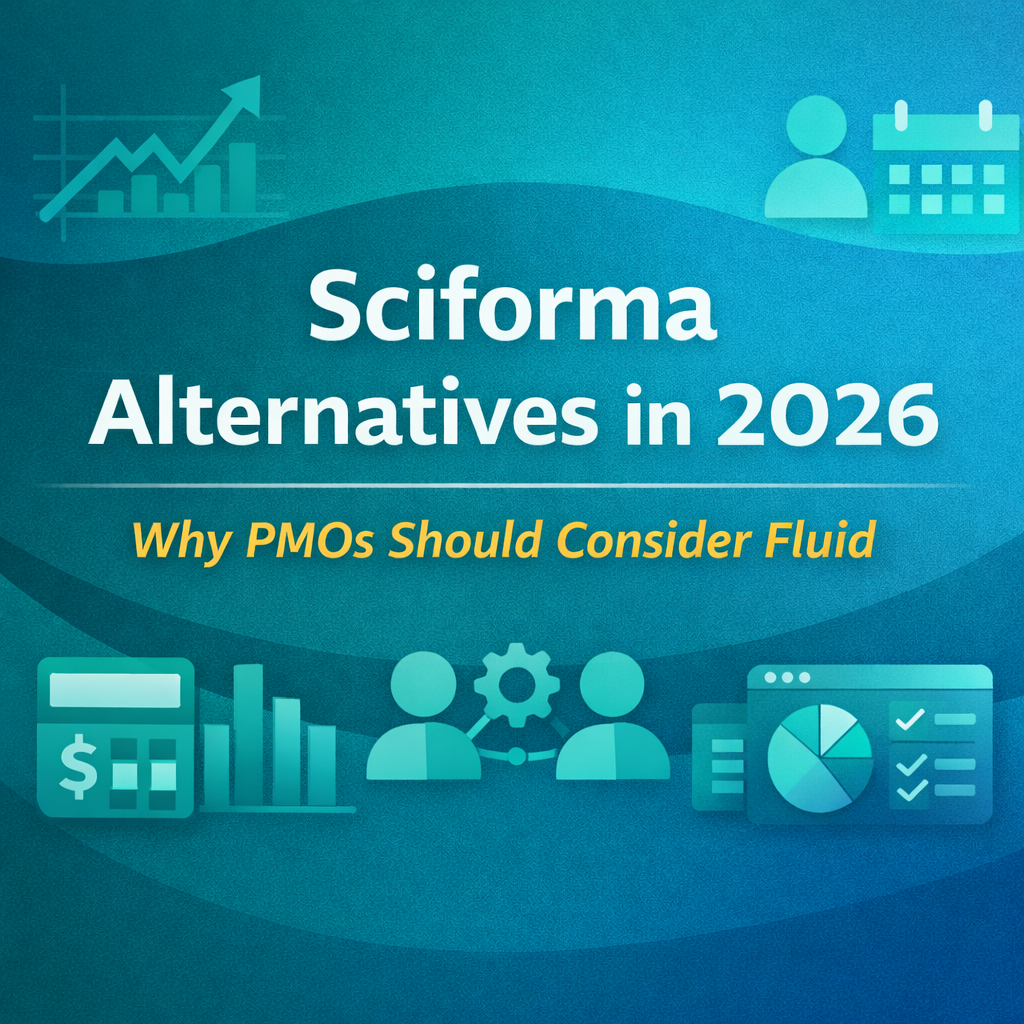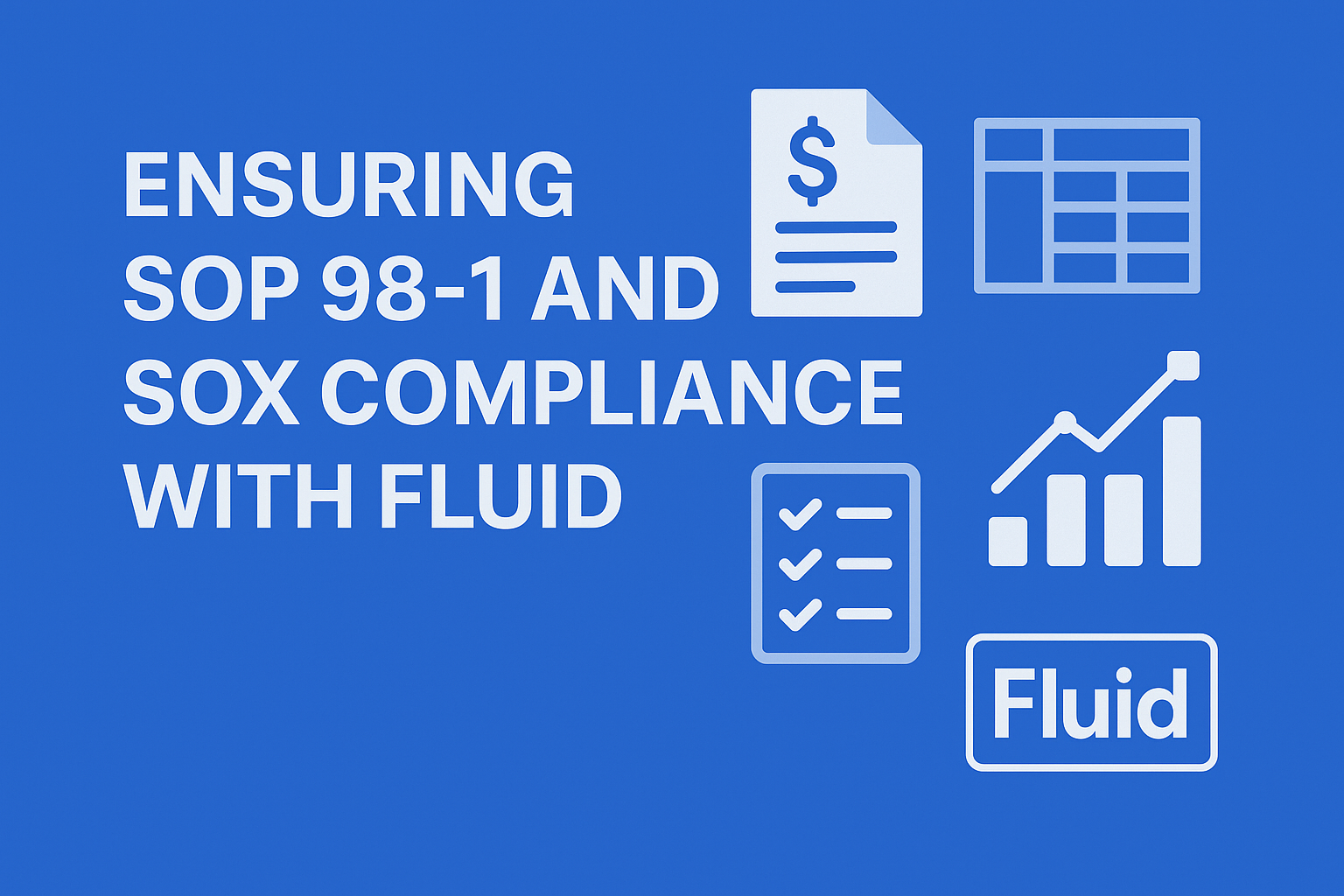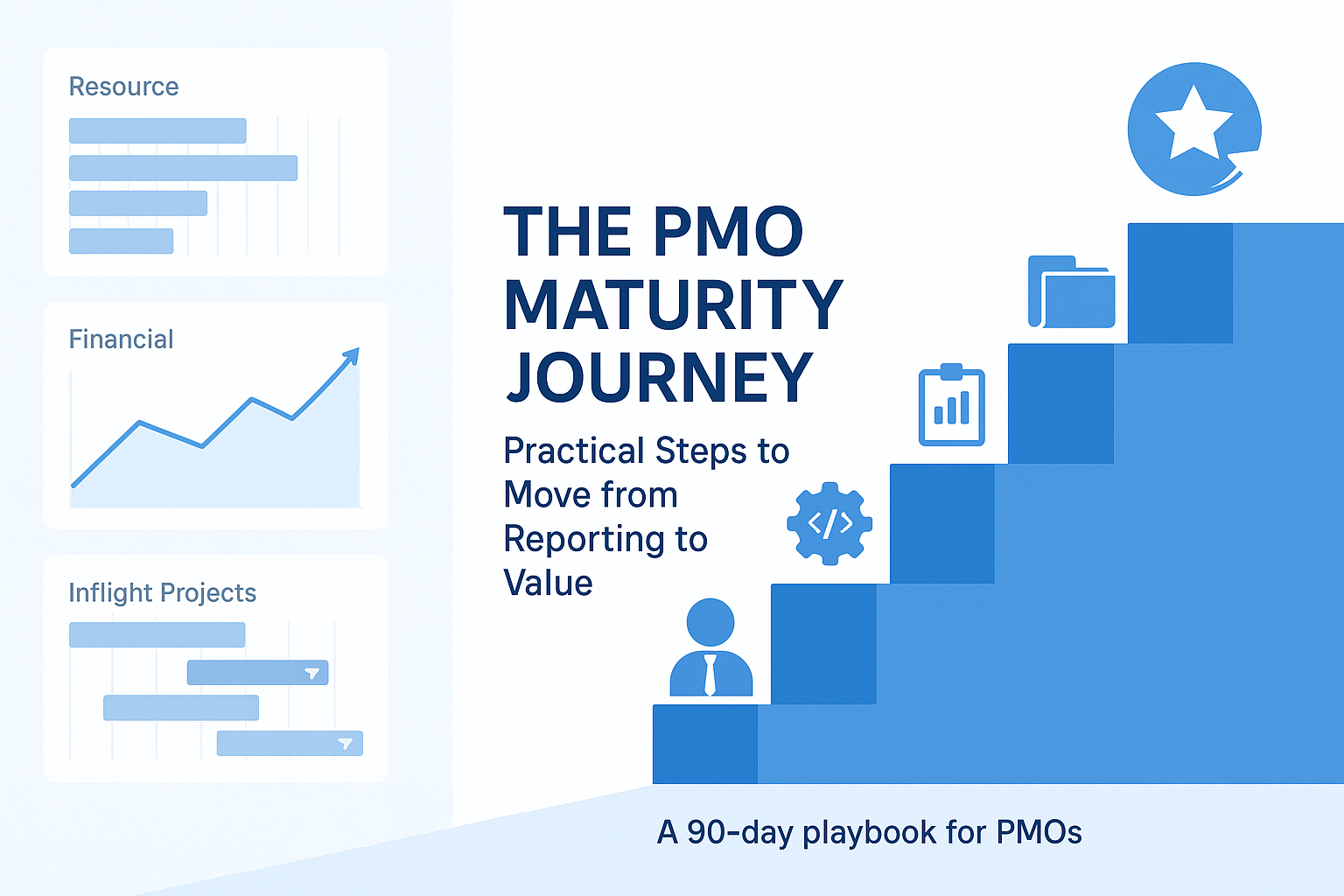Running an Effective Desktop Evaluation for PPM Software and Preparing for a Seamless Transition

Running an Effective Desktop Evaluation for PPM Software – and Preparing for a Seamless Transition
Selecting a Project & Portfolio Management (PPM) platform is rarely about functionality alone; it is a strategic decision that will drive governance, investment planning, and delivery culture for years to come. A disciplined desktop evaluation, undertaken before supplier demonstrations, proofs of concept or pilot projects gives organisations the data and alignment they need to proceed with confidence. This article outlines a structured desktop‑assessment approach, highlights typical implementation challenges, and offers change‑management strategies to ensure a smooth migration to a new solution such as Fluid.
1. Establish Objectives and Success Criteria
- Clarify business outcomes
Define the programme‑level objectives the PPM tool must enable (e.g., faster time‑to‑decision, benefits realisation tracking, resource optimisation). Align these outcomes with strategic KPIs so that evaluation criteria are grounded in value, not vanity. - Agree critical success factors
Typical factors include user adoption thresholds, data accuracy, reporting lead time, and integration with existing systems (ERP, HRIS, DevOps pipelines). Capture them as measurable targets that will later serve as implementation success metrics. - Secure executive sponsorship
Obtain written endorsement from the PMO Director, CIO or CFO. Executive backing legitimises the process, expedites information requests, and will prove essential when change resistance surfaces.
2. Construct a Robust Evaluation Framework
- Define key evaluation dimensions
Identify critical categories such as functional capability, technical architecture, usability, vendor viability, and commercial model. - Develop standardised evaluation questions
Create closed-ended and structured questions under each dimension to allow consistent scoring across vendors (e.g. yes/no/partial with commentary). - Assign weightings based on business priorities
Apply percentage weightings to each dimension to reflect its relative importance to your organisation's goals. - Use domain-specific reviewers
Allocate responsibility for different sections of the evaluation to subject matter experts (e.g. PMO for functionality, IT for security/integration, finance for cost models). - Store and manage centrally
Maintain the evaluation matrix in a shared, version-controlled location such as SharePoint or Confluence to ensure consistency and transparency. - Calibrate scores through review workshops
Reconcile scoring across reviewers in collaborative sessions to eliminate bias and ensure alignment on priorities.
3. Conduct the Desktop Assessment
- Collect artefacts
▸ Public security white papers
▸ Product roadmaps
▸ Case studies in your sector
▸ Integration catalogues and API documentation - Perform structured scoring
Allocate reviewers with domain expertise (PMO process, information security, finance) to complete their sections independently, then reconcile scores in a calibration workshop. This mitigates individual bias and highlights divergent priorities early. - Validate assumptions
Where documentation is ambiguous, raise clarification questions with vendors in writing to preserve an audit trail. Resist the temptation to rely on marketing collateral alone; insist on evidence such as ISO-27001 & SOC 2 reports, sandbox tenant access, or sample configuration screenshots. - Rank and shortlist
Apply weightings, rank vendors, and agree a cut‑off score that determines which solutions progress to live demonstrations or a time‑boxed pilot.
4. Anticipate Implementation Challenges
- Data migration and cleansing
Historical project data is often incomplete or inconsistent, which can compromise the accuracy and value of reporting in the new system. - Process ambiguity across business units
Variations in governance models, project lifecycles or approval workflows can complicate platform configuration and user onboarding. - Integration complexity
Connecting the PPM tool with existing systems (e.g. finance, HR, DevOps) requires clean master data, well-defined integration points, and often middleware support. - Change fatigue among stakeholders
When users are managing multiple transformation initiatives, there is a risk of low engagement unless the value of the new platform is clear and immediate. - Reporting disruption
Transitioning from legacy tools may temporarily impact board-level reporting cycles, which can erode stakeholder confidence if not proactively managed.
5. Change‑Management Strategies for a Smooth Transition
- Parallel design & adoption workstreams
Run configuration design in tandem with stakeholder engagement, not sequentially. Early exposure to prototypes accelerates feedback and builds ownership. - Incremental rollout with opt‑in pilots
Consider a thin‑slice approach, migrate one portfolio or directorate first, demonstrate value, then scale. Success stories convert sceptics more effectively than presentations. - Role‑based training, not generic webinars
Craft focused sessions: portfolio analysts need scenario modelling; sponsors need investment dashboards; PMs need schedule baselining tips. Deliver bite‑sized, recorder‑friendly modules for asynchronous reuse. - Targeted communications
▸ Why: Link platform capabilities to strategic outcomes (e.g., faster re‑forecast cycles).
▸ What changes: Highlight day‑in‑the‑life impacts per role.
▸ When: Use a single, regularly updated source (Teams channel, intranet hub).
▸ Support: Publish a clear escalation path, service desk, product owner, vendor CSM. - Measure and iterate
Instrument the platform from day one: logins, active usage, cycle time, approval lead time. Review adoption metrics in steering‑group meetings and act on data, not anecdotes.
6. Leveraging Fluid for Accelerated Value (Optional Step)
If Fluid is on your shortlist, its capabilities are purpose-built to accelerate time-to-value while supporting governance, visibility and execution at scale:
- Integrated Resource & Financial Planning
Plan and optimise delivery with a single view of capacity, demand and cost, enabling confident, data-driven prioritisation and in-year reforecasting. - Intelligent Project Status Automation
Reduce manual reporting effort with automated RAG statuses, progress summaries, and exception alerts triggered by schedule, cost or milestone changes. - Executive-Ready Portfolio Insights
Pre-configured dashboards and board-level visualisations eliminate spreadsheet-driven packs, giving senior leaders real-time access to what matters most. - Baseline Management & Performance Tracking
Track baseline shifts across schedule, benefits and budget with full audit trails and configurable tolerance thresholds, supporting robust portfolio assurance. - Configurable Governance Models
Tailor workflow, stage gates and approval rules to reflect your organisation’s delivery framework, be it waterfall, agile, hybrid or value stream–oriented. - Rapid Deployment
Fluid’s proven implementation approach enables full go-live within 4–8 weeks, with pre-built templates, migration accelerators, and embedded change-management support.
With Fluid, PMOs move beyond admin and oversight to become true enablers of strategic delivery, reducing reporting overheads, improving predictability, and enabling faster decisions across the entire portfolio.
Conclusion
A disciplined desktop evaluation enables objective, evidence‑based selection of a PPM platform and lays the groundwork for effective change management. By combining a structured scoring framework, early stakeholder engagement and data‑driven adoption strategies, organisations can de‑risk their investment and realise value quickly. Whether you ultimately select Fluid or another solution, the principles outlined above will help ensure your transition is smooth, your users are engaged, and your project portfolios remain firmly aligned to strategic goals.
See how Fluid enables your business to deliver the right strategic change