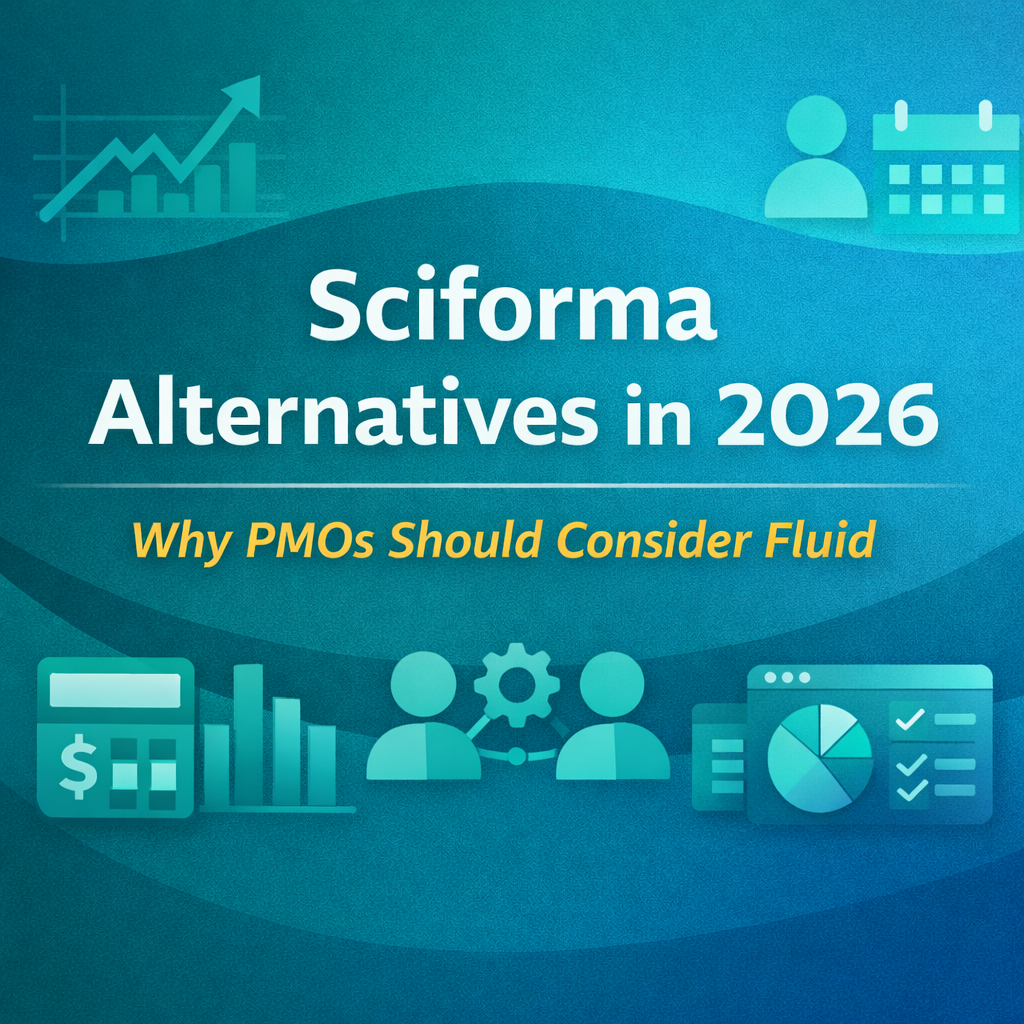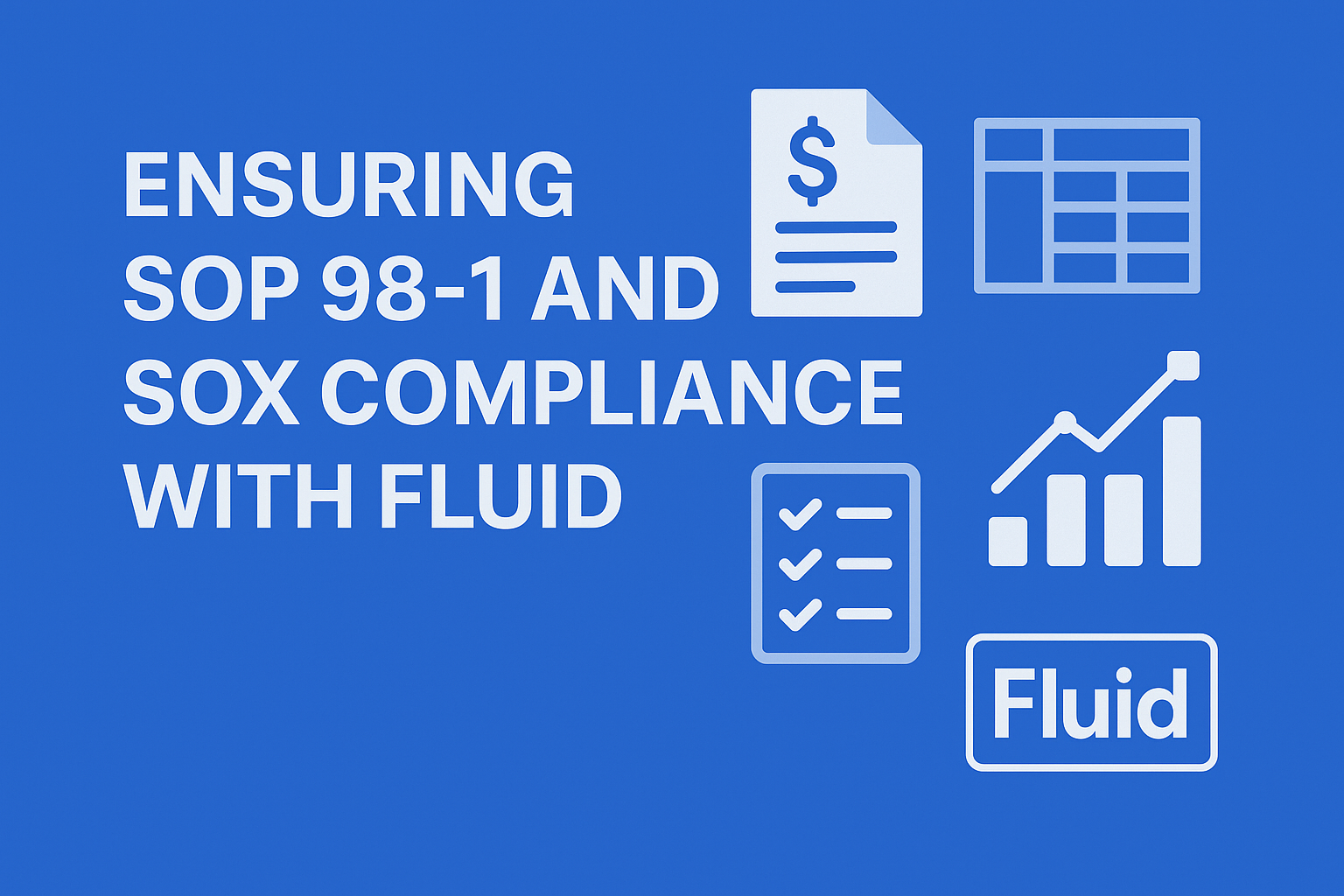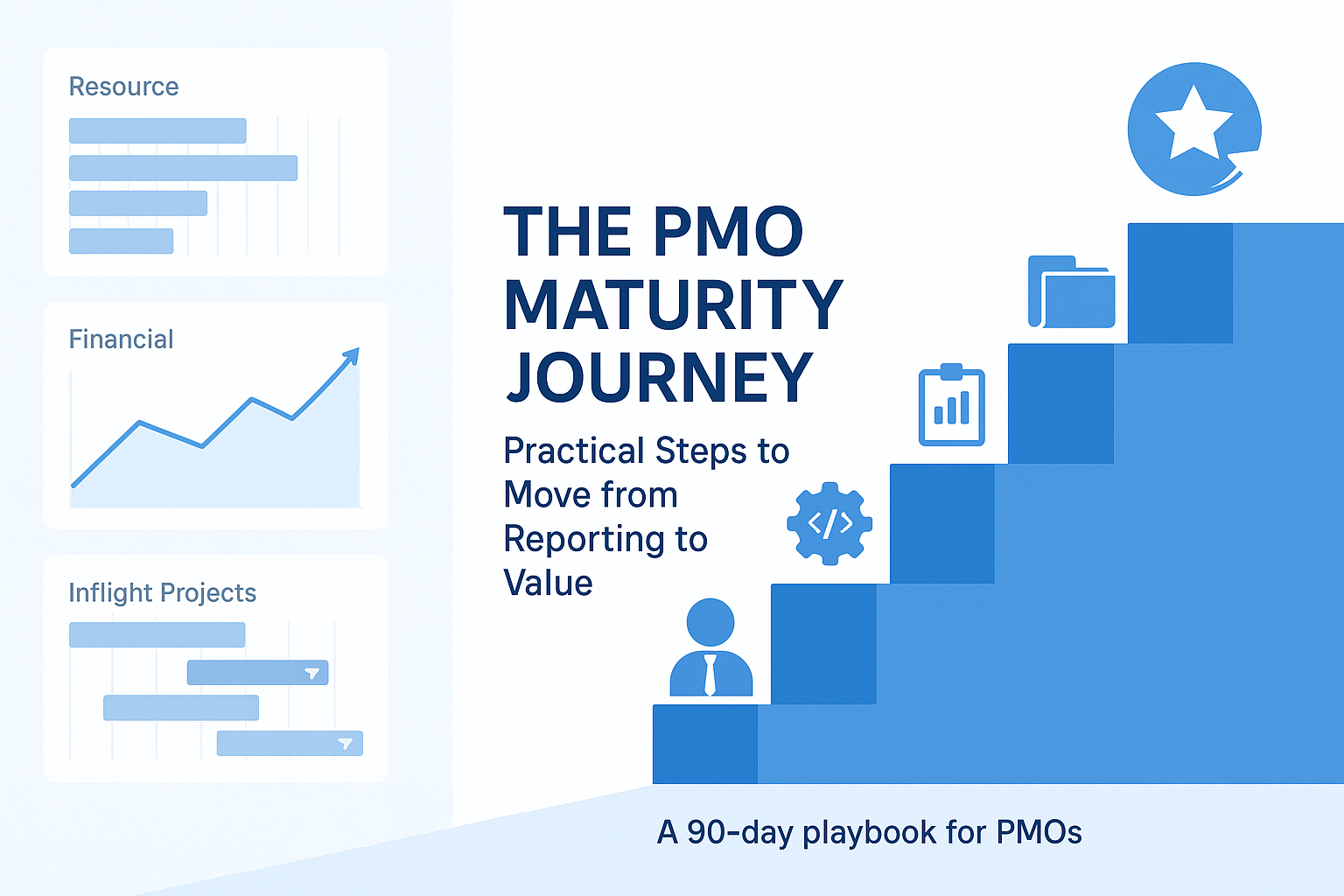Why you should use Gantt charts for agile project management

Unlocking project success with Agile Gantt charts
Welcome to the world of agile project management!
Agile project management has been the life of the party in recent years leaving more traditional methodologies in the corner. Due to its ability to adapt to changing requirements and deliver value incrementally, especially useful in the fast-paced world we find ourselves in, agile project management isn’t showing any signs of slowing down. Traditional project management approaches often struggle to keep up with the dynamic nature of modern projects which also gives agile the edge. Agile methodologies, such as Scrum or Kanban, offer a flexible and iterative approach that focuses on collaboration, continuous improvement, and customer satisfaction.
By embracing agile project management, you can benefit from increased project visibility, faster response to changes, improved team collaboration, and increased stakeholder engagement. However, agile projects can still face challenges related to project planning, coordination, and tracking progress which have all been more suited to the traditional approach. This is where Gantt charts come in.
The power of visualising project progress
Picture this: you're managing a complex project without the aid of a Gantt chart to manage the schedule (scary, we know). As the project progresses, it becomes increasingly difficult to keep track of tasks, deadlines, and dependencies. The lack of a visual representation of the project plan makes it challenging to identify bottlenecks, allocate resources effectively, and communicate project statuses to stakeholders.
Without a Gantt chart, it's easy for projects to veer off track, leading to missed deadlines, budget overruns, and dissatisfied stakeholders. Not to mention team members finding it challenging to understand their roles and responsibilities, resulting in confusion and decreased productivity.
The cost of these challenges is not just limited to time wasted and a drop in efficiency but also includes project spend, lack of strategic alignment, and the risk of project closure failure. Gantt charts provide a solution to these issues by bringing structure, clarity, and organisation to project management.
Enhancing team collaboration and communication
By incorporating Gantt charts into your agile project management process, you can enhance the effectiveness of your project planning, execution, and monitoring. Gantt charts provide a visual representation of your project's tasks, timelines, and dependencies, allowing you to plan, track, and manage your work effectively.
Gantt charts bring significant value to agile project management by facilitating improved planning through the breakdown of complex projects into smaller tasks and enabling structured organisation. By identifying task dependencies and estimating durations, Gantt charts help create realistic project schedules that account for potential risks and uncertainties. Collaboration is key for project management and Gantt charts enhance collaboration among team members by providing a clear visualisation of task assignments and dependencies. This promotes better coordination, communication, and teamwork as team members understand their responsibilities and how their work contributes to the overall project.
Use Agile Gantt charts to Maximise project efficiency and resource management
With the help of agile Gantt charts, you gain valuable insights and tools to effectively manage resources, streamline workflow and provide a number of benefits for any agile organisation.
- Streamlined Planning: Gantt charts enable you to break down your project into smaller, more manageable tasks. This breakdown helps you identify critical paths, task dependencies, and potential bottlenecks. By visualising the project timeline, you can optimise resource allocation and identify potential scheduling conflicts.
- Enhanced Communication: Gantt charts serve as a powerful communication tool for project managers, team members, and stakeholders. With a visual representation of the project plan, it becomes easier to share information, discuss priorities, and align everyone's understanding of project goals and timelines. Gantt charts simplify complex project data into a format that is easily digestible for all stakeholders.
- Efficient Resource Management: Gantt charts enable you to allocate resources effectively by providing a clear overview of task dependencies and resource availability. By identifying resource conflicts or overutilisation, you can make informed decisions on resource allocation, avoid bottlenecks, and optimise the team's productivity.
- Proactive Risk Management: Gantt charts facilitate proactive risk management by highlighting critical paths and potential delays. By identifying tasks that are on the critical path, project managers can prioritise their attention and allocate additional resources if needed. Gantt charts also help in identifying tasks with slack time, which can be utilised to address potential risks or accommodate changes.
- Stakeholder Engagement: Gantt charts provide stakeholders with a visual representation of the project's progress, milestones, and key deliverables. This transparency fosters stakeholder engagement and involvement, as they can easily understand the project's status and contribute valuable insights or feedback. Gantt charts facilitate effective discussions on project priorities, dependencies, and trade-offs.
A step-by-step guide for agile project management
So, after reading all the incredible ways Gantt charts add value to your project management setup (most of which you’re probably familiar with already), you now need to know how to use Gantt charts for agile project management.
- Choose the right tool: Look for project management software that offers Gantt chart functionality specifically designed for agile projects. Evaluate different tools based on your team's needs, ease of use, integration capabilities, and reporting requirements. Does the tool support milestones and deliverables? What about baselining and replanning? It’s also always useful if the pm tool can scale with your organisation, the last thing you want to do is to have to find another one in a year so make sure it’s robust.
- Break down tasks: Start by breaking down your project into smaller, manageable tasks or user stories. Identify task dependencies and prioritise them based on critical paths. Collaborate with your team to estimate task durations and allocate resources effectively. This breakdown helps you create a clear timeline and ensures the smooth execution of your deliverables.
- Visualise the plan: Include all work items that must be completed or achieved during the project in your Gantt chart. Include Phases, Workstreams, Deliverables, Milestones and Actions. Share the Gantt chart with your team to align everyone's understanding of the project plan. Encourage regular updates and feedback to ensure the Gantt chart remains an accurate representation of the project's progress.
- Track and adjust: Continuously update your Gantt chart as tasks progress and track the actual progress against the planned timeline. Regularly communicate and collaborate with your team to gather updates and address any potential deviations from the plan. If there are any delays or changes, adjust the Gantt chart accordingly to maintain a clear overview of the project's status. Regularly reviewing the Gantt chart helps in identifying risks, bottlenecks, or potential adjustments required to keep the project on track.
Must-have features for agile Gantt charts
Now you’ve got an overview of why to use a Gantt chart for agile project management, you’re going to want to make sure that process is as easy as possible and that directly address the challenges typically faced during implementation.
Simplicity and visibility
Fluid makes it easy to create Gantt charts with an intuitive drag-and-drop interface. Staying on top of your deliverables and milestones for multiple projects is made simple through the Schedule section which has clear visibility and allows for tracking and management.
Customisation and flexibility to suit you
Fluid allows you to customise Gantt charts to your specific project needs. You can configure task dependencies, adjust timelines, and customise the visualisation to match your team's preferences. This flexibility ensures that the Gantt chart aligns with your agile project management approach.
Collaboration and real-time updates
Real-time collaboration and updates, allows team members to work together on the Gantt chart. Changes made by one team member are instantly visible to others, fostering collaboration and ensuring that everyone has access to the latest project information. This real-time collaboration eliminates the need for manual updates and ensures that the Gantt chart remains up to date. No more ‘send me the latest version’.
Advanced reporting and analytics for better decision making
Advanced project reporting allows you to generate insightful reports and track key project metrics. By analysing data from the Gantt chart, you can identify trends, identify areas for improvement, and make data-driven decisions to optimise your agile project management process.
Integrations for cross-department collaboration
Fluid seamlessly integrates with Jira and Azure DevOps, allowing both platforms to talk to each other. Send high-level deliverables from Fluid Gantt charts to Jira or Azure DevOps which get logged as tasks, issues, epics etc., and the progress of these gets sent back to Fluid and automatically updates.
Automatic progress updates
Agile projects often use Boards to track the work in progress. With Fluid, you can link board tasks to schedule milestones, the status, progress and due date of the milestone is then automatically derived from the linked board tasks as it moves toward completion. This eliminates the need for manual tracking and improves collaboration.

Implementing Gantt charts in agile project management with a tool like Fluid empowers you to efficiently plan, track, and manage your projects while embracing the principles of agility and collaboration.
Check out a recorded demo to take a look at Fluid first-hand.
See how Fluid enables your business to deliver the right strategic change