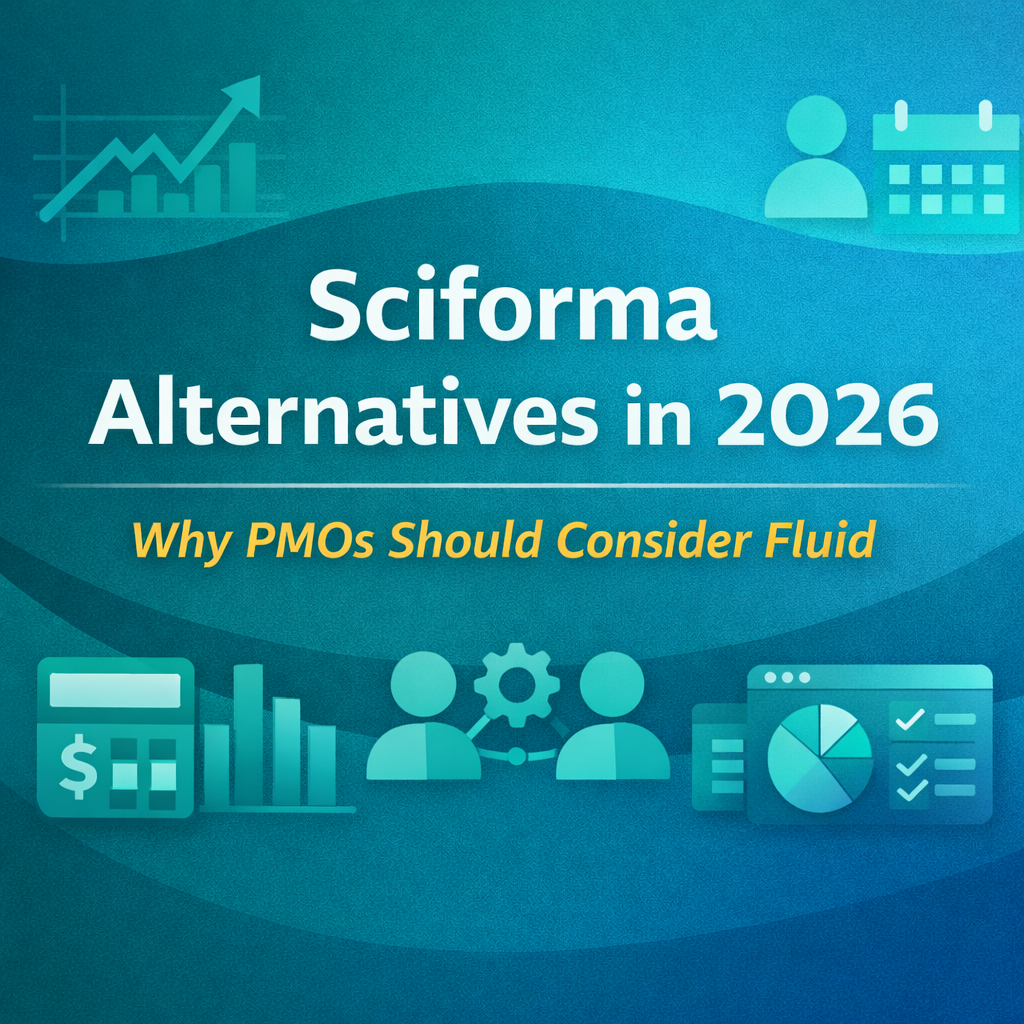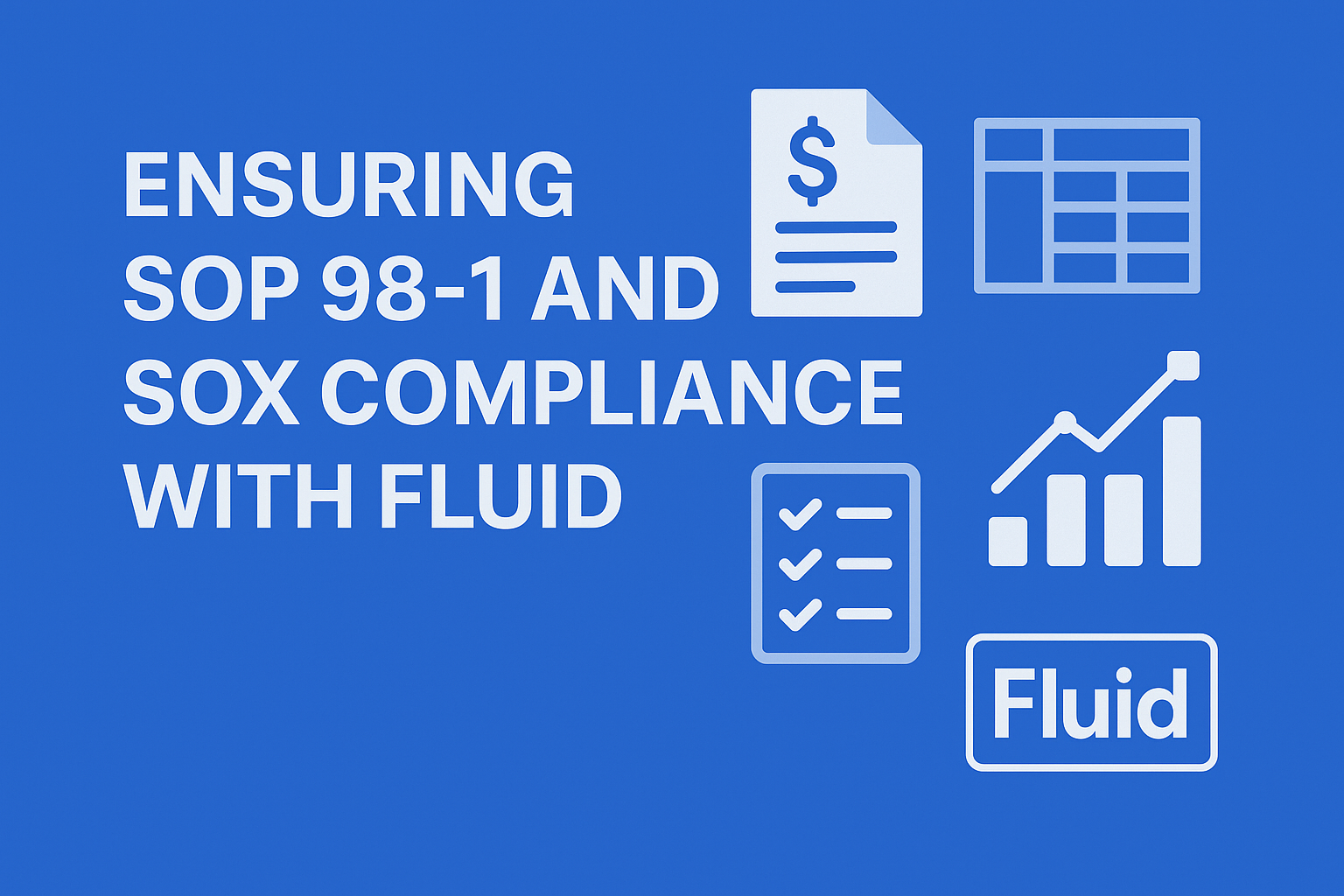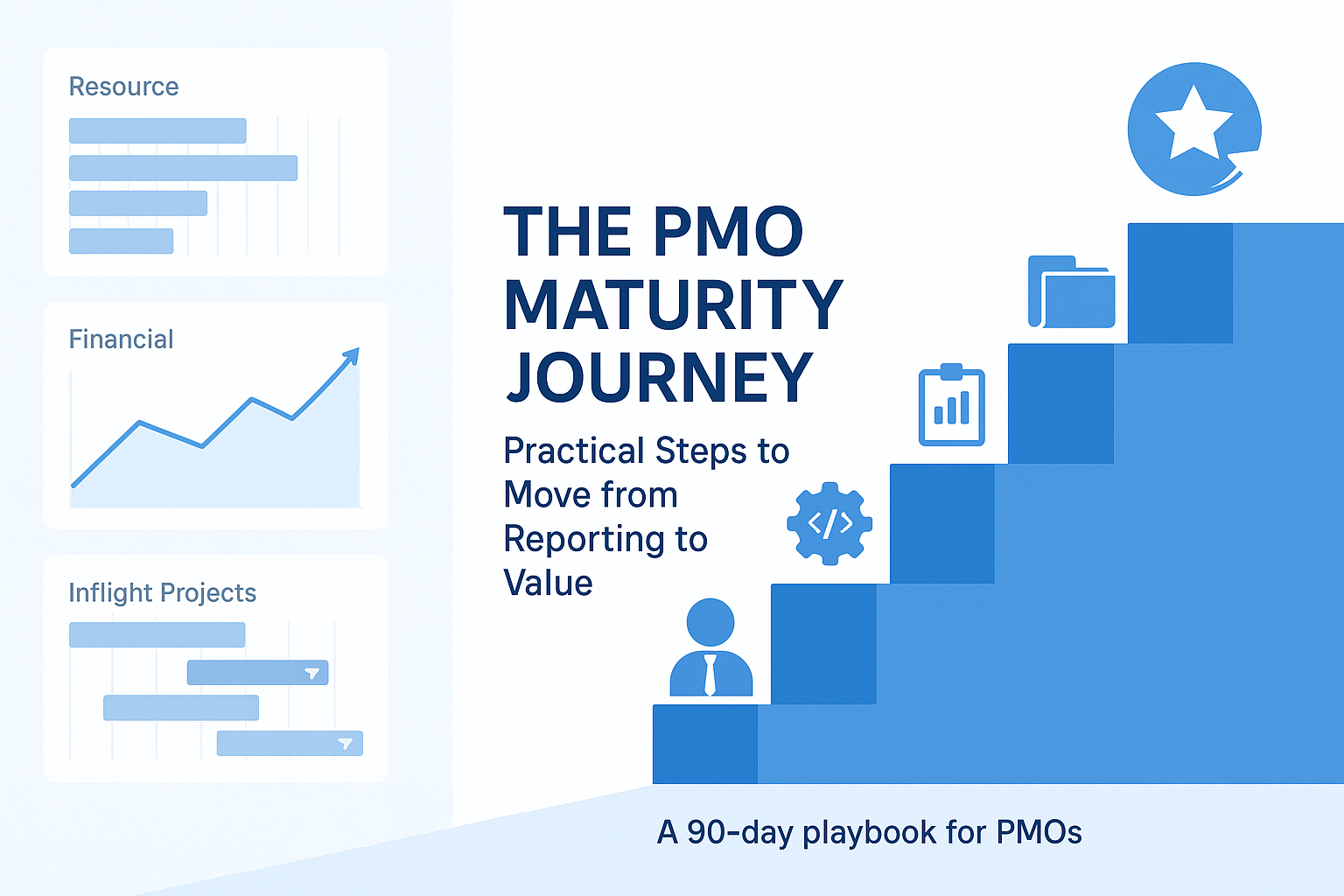12 Alternatives to Asana for project management

Are you already using Asana? Or maybe you’re just after an Asana alternative to see what else is available. Either way, we’ve got you covered.
The way that we approach work on a day-to-day basis has shifted drastically over the last couple of years, meaning the variety of tools we rely on to keep things running smoothly have had to adapt just as quickly as we have.
While the widespread adoption of remote and flexible working has been, for all intents and purposes, an incredibly welcome move, it has brought a brand-new set of hurdles for project managers to overcome.
With remote working teams spread across different geographical settings and various time zones, just organising a meeting can have project managers pulling their hair out; email after soul-destroying email announcing that your key stakeholders can no longer make the call, and that no, the tech team can’t push back an hour either.
So how do you go about alleviating some of this pressure? By now we’ve all probably used some kind of project management tool, whether that be a simple task management tool with a drag-and-drop Kanban board or a mega-complex, elaborate solution with more features than you’ll ever actually need. Choosing the right solution for your organisation is imperative for success.
A common project management platform currently available is Asana. A popular name amongst project managers, its simplicity has ensured that largely remains the case.

So why would you need an alternative to Asana? As a project management solution, Asana might suit you for a while, but as your team grows and projects get more complex, Asana can be a little light. A more robust platform such as a project portfolio management solution (PPM) may be needed to effectively manage your workflows.
Below we’ve picked out a variety of solutions currently available on the market, along with the pros and cons of each.
Fluid

Biased? Maybe. Justified? Completely! Thanks to its unique combination of enterprise level features and consumer-focused usability, Fluid caters for teams and projects of any size with a streamlined, all-in-one solution that actually makes your working life easier.
From intuitive collaboration tools and streamlined meeting admin that can help project managers reclaim up to a day a week to advanced functionalities that take care of mundane tasks like financial reporting, planning and scheduling, Fluid captures all the often complicated moving parts of multiple workflows and presents them with crystal clear clarity in realtime.
Trello

Trello is undoubtedly one of the most popular, entry-level task management tools on the market. Focusing on the Kanban style of management, projects are presented as boards, with each board featuring various drag-and-drop cards to represent tasks. Effortlessly simple, Trello is a tried and tested solution for small, straightforward projects.
For project managers needing something with a little more oomph, Trello doesn’t really possess any sought-after advanced features like time tracking, budget management or real-time communication. You’re also limited to seeing projects in Kanban format only.
Jira

Originally launched as a bug-finding software, Jira has grown into another popular project management solution. With more than a thousand add-ons available, Jira’s customisability and integration capabilities are a hit amongst its users.
Jira’s roots are in highly-technical teams, making the dashboard a little overwhelming for those who aren’t familiar, or who simply want a project management tool that is a bit more intuitive.
Teamwork

In a similar ballpark to Trello, Teamwork prioritises ease of use in its approach to project management and boasts a pretty impressive integration list that enables painless pairing with common tools like GoogleDrive, Chrome and Slack to name a few.
As is usually the case, the trade-off is that the advanced features aren’t really there, meaning large teams and project managers responsible for complex workflows might find the platform lacking.
Oracle Primavera

Oracle Primavera’s ability to detect the risk of overruns early, along with a generally powerful suite of task management tools has made it a firm favourite for those who require a higher-end solution.
Primavera’s in-depth features do mean the dashboard and overall interface are relatively complex and risk feeling fairly outdated, especially when compared to modern, consumer-facing alternatives. The high price tag can also be off-putting.
Scoro

Scoro’s biggest selling point is its ability to include yourCRM within your project management tasks. Allowing users to combine time tracking, billing and invoicing is also a welcome feature.
There are drawbacks though. Scoro’s planner feature requiring manual tracking can become quickly frustrating and you shouldn’t expect anything more than basic features without splashing out on the premium price tiers.
ClickUp

ClickUp comes with an array of advanced features that make it capable of managing larger, more complex projects. Even the free version of the software comes with a surprising number of useful tools you’d usually expect to pay for.
The advanced setup of ClickUp hasn’t quite got the balance right though, and its complicated dashboard can be difficult to navigate even for the most seasoned PPM users, meaning the onboarding process can become very time-consuming.
Smartsheet

Smartsheet offers a solid entry point for junior project management and its spreadsheet format makes it an effective tool for businesses working primarily with data.
The spreadsheet style does limit Smartsheet’s capabilities in terms of valuable and advanced project management tools, though. It also lacks relatively basic features that most project managers would require and expect from a platform at this price point, such as an in-built communication system.
Basecamp

Basecamp’s intuitive dashboard makes it fairly easy to pickup quickly, and the universal search bar can be extremely useful for efficiently finding what you’re after.
Again though, advanced task organising features are few and far between and project managers can only see one project at a time, which can be a pretty big hitch for those responsible for overseeing multiple, simultaneous workflows.
Monday

Monday is no doubt one of the big-hitters in the project management software world, and its streamlined setup often makes it the initial port of call for first-time project managers. It incorporates basic task management features that allow users to effectively schedule tasks and manage productivity.
While Monday is a more than adequate entry route, its simplicity does limit its capabilities when it comes to managing complex projects. It also means the platform lacks a number of features that many project managers now see as essential; in-depth reporting capabilities being one of the big omissions.
Airtable

Airtable is another useful tool for businesses who need to present data in an interesting way. Taking a similar spreadsheet approach as Smartsheet, users can add rich multimedia content to cells and it comes ready for a number of valuable integrations.
That being said, due to it being built primarily as a powerful data management solution, it misses out on a number of sought-after project management tools. The spreadsheet-style setup of the platform means it can also be a little difficult to use for project and task management, especially for more complicated workloads.
Redbooth

A nice middle ground between consumer-focused software and premium solutions, Redbooth throws a number of higher-end features into a more user-friendly dashboard.
There have been concerns over the platform’s built-insecurity though, and for larger teams, lots of people working in the system can sometimes lead to errors.
What is the best Asana alternative?
Blending an intuitive dashboard and simplicity of the best consumer-facing software with the advanced features you’d expect from a premium platform, Fluid packs in all the tools you could possibly need while removing the steep learning curve often involved with enterprise solutions.
Built specifically with restoring work-life balance in mind, Fluid has been designed as a tool you actually want to use during working hours, and to be forgotten about the moment you head home for the day.
Want to learn more? We’d love to chat.
See how Fluid enables your business to deliver the right strategic change