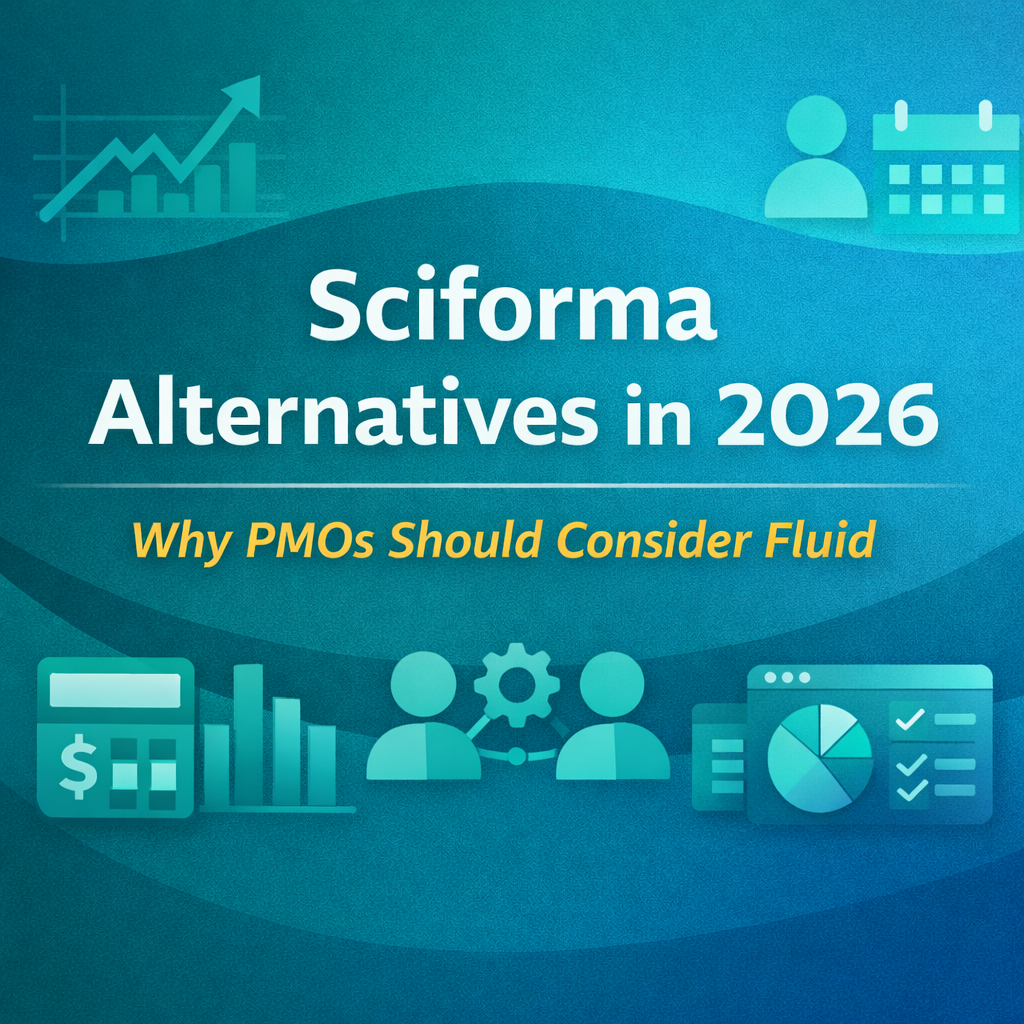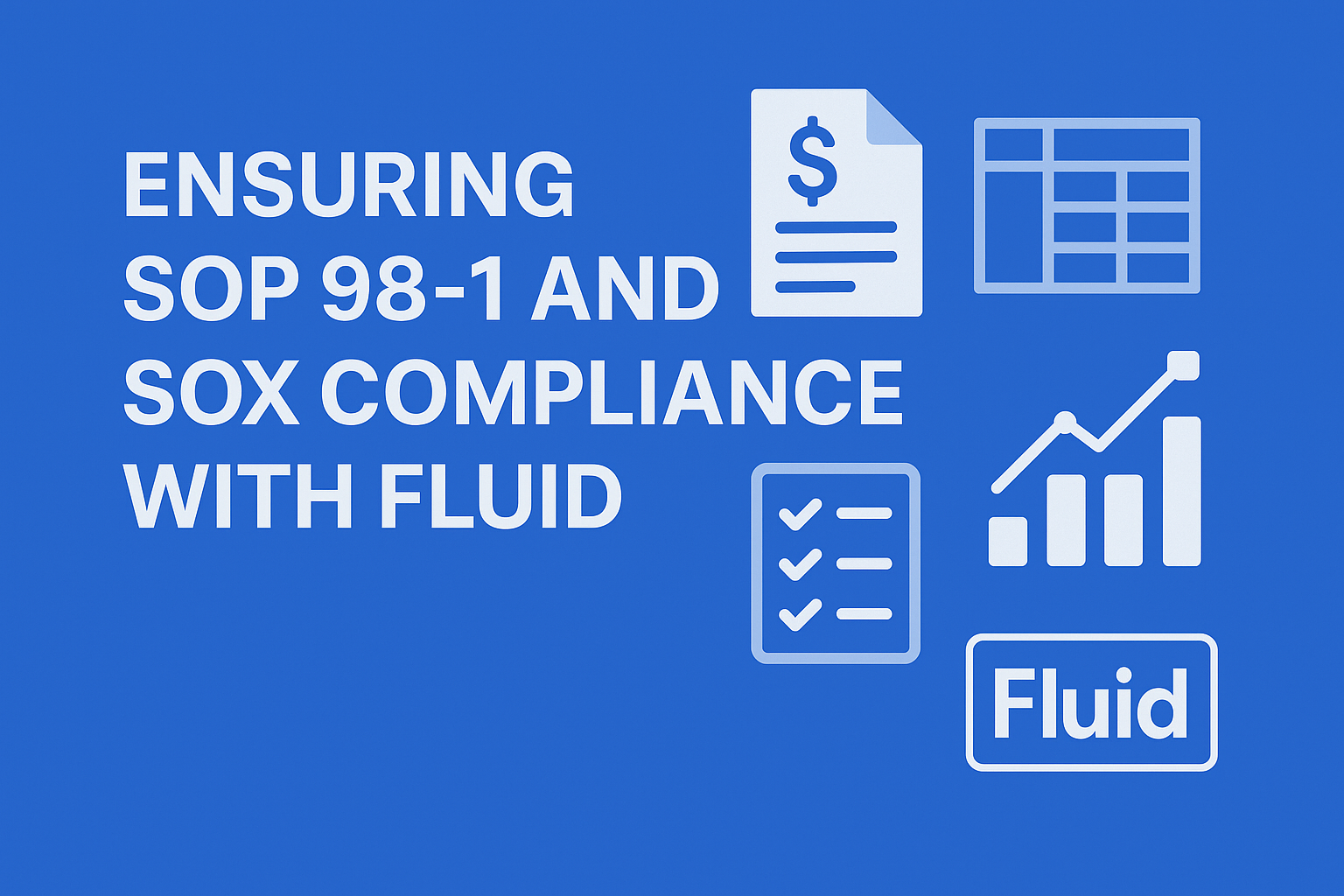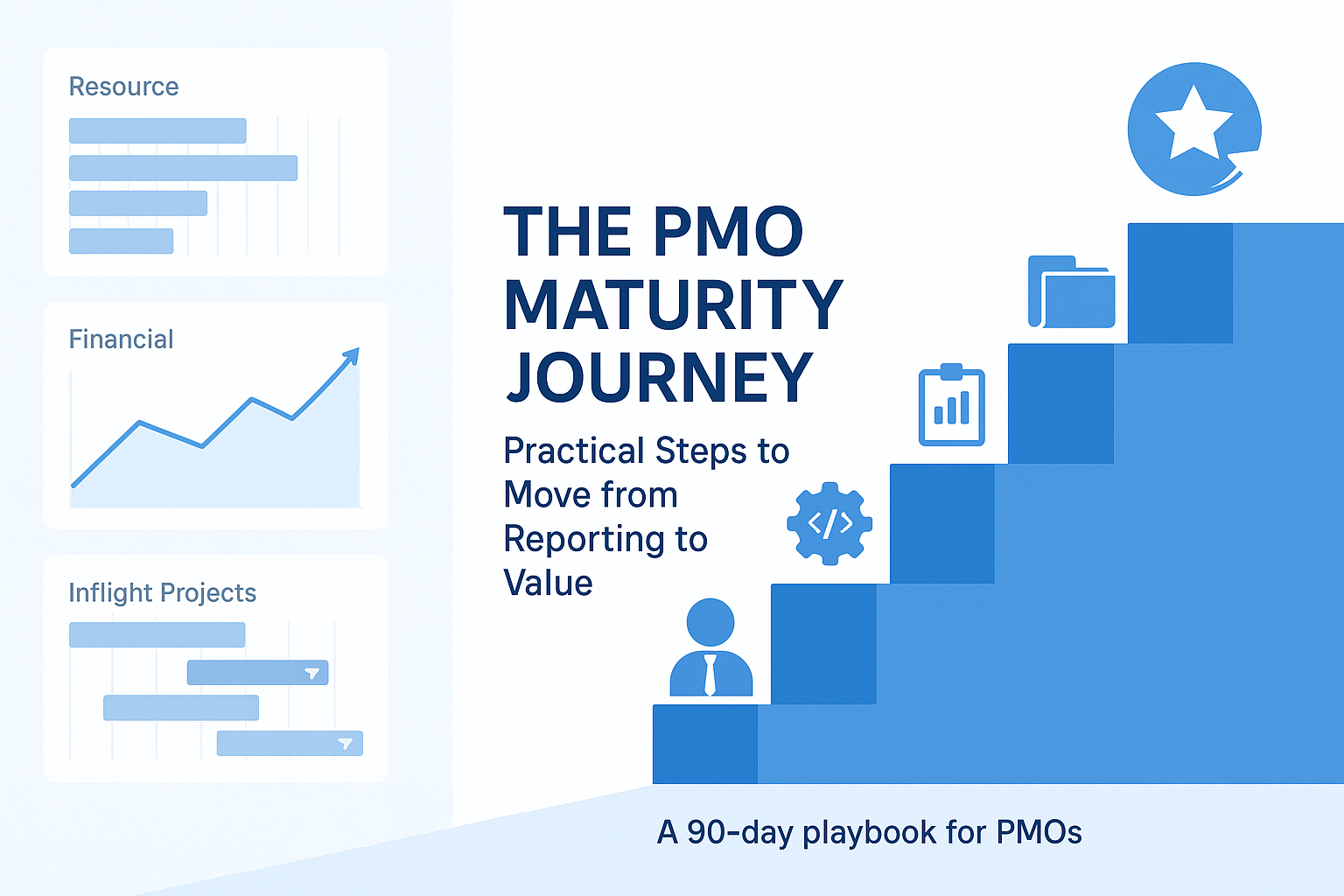7 resource capacity planning tools for a PMO

Effective resource planning is the foundation of successful project management and organisational growth. It's important to have the resources being used in the best way possible, where you can get the most out of each one with minimal loss.
What is resource capacity planning?
Resource capacity planning is a strategic process. It involves deciding on the available resources within an organisation and positioning them accordingly to the demands of various projects. The key objective is to make sure that you have the right people with the right skills, in the right place and at the right time to accomplish tasks.
This process can also include not only human resources but also physical resources, budget, equipment, and technology. The main aim is to prevent having too much, or too little resources available, this leads to a more efficient, cost-effective, and productive operation.
How do you do capacity planning?
To capacity plan well, you need a structured approach to match resources with demand. Here’s a step-by-step guide to effective capacity planning:
- Understand your resource pool: Start by creating a comprehensive overview of all available resources, including personnel, equipment, and financial assets.
- Identify resource demand: Clearly define the requirements of your projects and tasks. Understand the amount of each resource needed for each task.
- Assess resource availability: Understand the availability of each resource, considering factors such as work hours, expertise, and location. It’s important to have a clear understanding of when and where resources are accessible.
- Allocate resources: Match the demand with availability. Allocate the necessary resources to each task, ensuring they can meet the requirements.
- Monitor and adjust: Capacity planning is an ongoing process. Continuously monitor resource allocation and make adjustments as needed. Be flexible and responsive to changes in demand or availability.
- Use software: Using resourcing software helps simplify this process. They provide real-time data, reporting, and predictive analytics to make capacity planning more efficient and accurate.
Remember, successful capacity planning requires continuous effort.
Why is it important to use resource capacity planning tools?
Resource capacity planning tools are not just a luxury; they are a necessity! Let's discuss why they’re crucial for effective resource management:
- Optimal resource allocation: Resource capacity planning tools help allocate resources efficiently. By providing a clear overview of resource availability and requirements, these tools ensure that the right resources are assigned to the right tasks at the right time. This ultimately saves costs and improves project efficiency.
- Efficient workforce management: For organisations with a large workforce, these tools are so important. They help the efficient management of human resources, allowing businesses to assign employees to tasks that match their skills and expertise. This not only boosts productivity, but also enhances employee satisfaction and engagement.
- Proactive issue identification: Resource capacity planning tools give a comprehensive view of resource utilisation, helping organisations to proactively identify and address potential resource shortages or overloads. Finding this out early allows teams to adapt to changing circumstances and avoid project delays.
- Budget management: Effective resource management is closely linked to budget control. It’s closely linked because you can manage budgets better by accurately predicting and planning for resource needs. As we mentioned earlier, this leads to cost savings and ensures that projects stay on track financially too.
- Enhanced decision-making: Resource capacity planning tools provide data-driven insights for resource utilisation. This information helps teams make informed decisions about project timelines, resource allocation, and workload prioritisation. As a result, organisations can make strategic choices to maximise efficiency and achieve business objectives.
Resource capacity planning tools and PMOs
Project Management Offices (PMOs) can particularly benefit from resource capacity planning tools due to their role in overseeing and optimising project portfolios. These tools are especially useful for PMOs for a number of reasons.
- Optimising resource utilisation: PMOs manage a portfolio of projects and need to ensure efficient resource allocation across them. Resource capacity planning tools provide clear visibility to balance resource utilisation across the portfolio quickly. This saves the admin of going into each project to find out its status.
- Strategic alignment: PMOs focus on aligning projects with the organisation's strategic goals. Resource capacity planning tools help PMOs determine if available resources align with these goals. They can allocate resources to projects that contribute most to the overall business objectives.
- Proactive risk mitigation: PMOs often deal with complex project connections. Resource capacity planning tools allow them to identify potential bottlenecks or resource shortages across multiple projects. This proactive risk management helps address issues before they impact the all-important project timeline.
- Enhanced reporting: PMOs rely on detailed reporting to communicate with stakeholders. Resource capacity planning tools provide comprehensive data on resource allocation, allowing PMOs to generate insightful reports on project performance. This aids decision-making and managing stakeholders.
- Alignment with strategy: PMOs play a vital role in aligning project outcomes with the broader organisational strategy. Resource capacity planning tools ensure that resources are allocated to projects that directly contribute to the organisation's strategic goals. This alignment enhances the PMO's ability to drive business growth.
Essentially, resource capacity planning tools are essential for enabling PMOs to effectively manage complex project portfolios while aligning projects with strategic objectives. These tools provide data-driven insights, enhance resource management, and facilitate informed decision-making, all critical for PMOs to succeed.
Key capabilities in resource planning capacity tools
Resource capacity planning is a critical aspect of effective project management and resource utilisation. To achieve these objectives, organisations rely on resource planning tools that offer a range of capabilities. Some key functionalities that should be present in these tool are:
- User-friendly dashboard: A visually intuitive and user-friendly dashboard aids efficient resource visualisation and management.
- Real-time data: Accessing and updating resource information in real time allows for up-to-the-minute decision-making.
- Resource allocation: Efficiently allocating resources and matching skills ensures the right people are assigned to the right tasks.
- Integration with other tools: Seamless integration with calendars, timesheets, and project management systems keeps resource data synchronised.
- Reporting and analytics: Comprehensive reporting and analytics capabilities provide valuable insights into resource allocation, utilisation, and project performance.
By offering these capabilities, resource planning tools empower organisations to optimise resource management, align projects with strategic objectives, and ensure efficient resource allocation. This leads to enhanced project performance, cost-effectiveness, and improved collaboration across the organisation.
7 resource capacity planning tools for a PMO
Each tool offers unique features to assist with resource capacity planning. The choice of tool depends on your organisation's specific needs and preferences, such as whether you need a comprehensive project management solution with resource planning features or a tool limited to resource allocation alone.
1. Fluid:
- Key Features:
- Clean and intuitive interface for resource management
- Visual capacity planning with drag-and-drop functionality
- Efficient management of resources and task assignments
- Real-time data tracking
- Integration with other project management tools for seamless workflow
- Pros: User-friendly interface, visual capacity planning, real-time data, integrations with other project management tools.
2. ClickUp:
- Key Features:
- Task management capabilities, enabling resource allocation within projects
- Customisable dashboards for a personalised view of resource and task data
- Automated task assignments and notifications for efficient resource allocation
- Time tracking functionality for measuring resource utilisation
- Integration with various software and apps for streamlined workflow
- Pros: Customisation options, integration with other software, task automation, easy reporting.
- Cons: Overwhelming for users looking for a simpler solution.
3. Smartsheet:
- Key Features:
- Grid-based interface familiar to many users
- Resource management, project scheduling, and task tracking
- Collaboration tools, allowing multiple users to work on projects
- Multiple templates for different project types
- Data visualisation options for tracking resource allocation and project progress
- Pros: Familiar interface, multiple templates, collaboration features, data visualisation.
- Cons: Lacks advanced project management features, may not be as robust for complex resource planning.
4. Runn:
- Key Features:
- Specialised in resource capacity planning
- Resource allocation, forecasting, and tracking
- Visual capacity planning with clear visualisation
- Intuitive user interface for simple capacity management
- Real-time data tracking and reporting
- Pros: Focus on resource management, forecasting capabilities, visual capacity planning, intuitive interface.
- Cons: May be less comprehensive as a full project management tool.
5. Toggl:
- Key Features:
- Simple and user-friendly time tracking tool
- Real-time tracking of work hours
- Integration with various other tools and apps
- Detailed reporting for understanding resource utilisation
- Mobile access for tracking time on the go
- Pros: Simple time tracking, real-time data, integration with other tools, detailed reporting.
- Cons: Not a dedicated resource capacity planning tool, limited in its features compared to specialised tools.
6. Resource Guru:
- Key Features:
- Intuitive scheduling system for resource allocation
- Leave management functionality for planning resource availability
- Real-time utilisation tracking to assess resource usage
- Clean and user-friendly interface for effortless scheduling
- Team collaboration features for resource management
- Pros: Intuitive scheduling, leave management, real-time utilisation tracking, user-friendly interface.
- Cons: Primarily focuses on resource scheduling and may lack advanced project management features.
7. Teamup:
- Key Features:
- Versatile calendar tool for resource scheduling
- Creation of resource-specific calendars to track availability
- Real-time collaboration with team members for scheduling
- Mobile access for managing resources on the go
- Simple and user-friendly calendar interface
- Pros: Ease of use, customised resource calendars, real-time collaboration, mobile access.
- Cons: Lacks the robust project management features found in dedicated PPM tools.
3 takeaways to help you choose the right tool
When it comes to resource capacity planning tools, there is no one size fits all. There are some key areas PMOs should consider to get an understanding of whether or not a particular software would suit their business needs.
1. Compatibility with your workflow:
Ensure the tool seamlessly integrates with your existing project management or team collaboration platforms. This will prevent data silos and make resource management more efficient.
2. User-friendly interface:
Opt for a tool with an intuitive and user-friendly interface. This will facilitate quick adoption among your team members, reducing the learning curve.
3. Real-time data and reporting:
Look for a tool that offers real-time data tracking and robust reporting capabilities. This will help you monitor resource utilisation, identify bottlenecks, and make informed decisions to optimise your resource allocation.
Remember to take some time to have demos or trials to really understand the suitability of a product.
See how Fluid enables your business to deliver the right strategic change