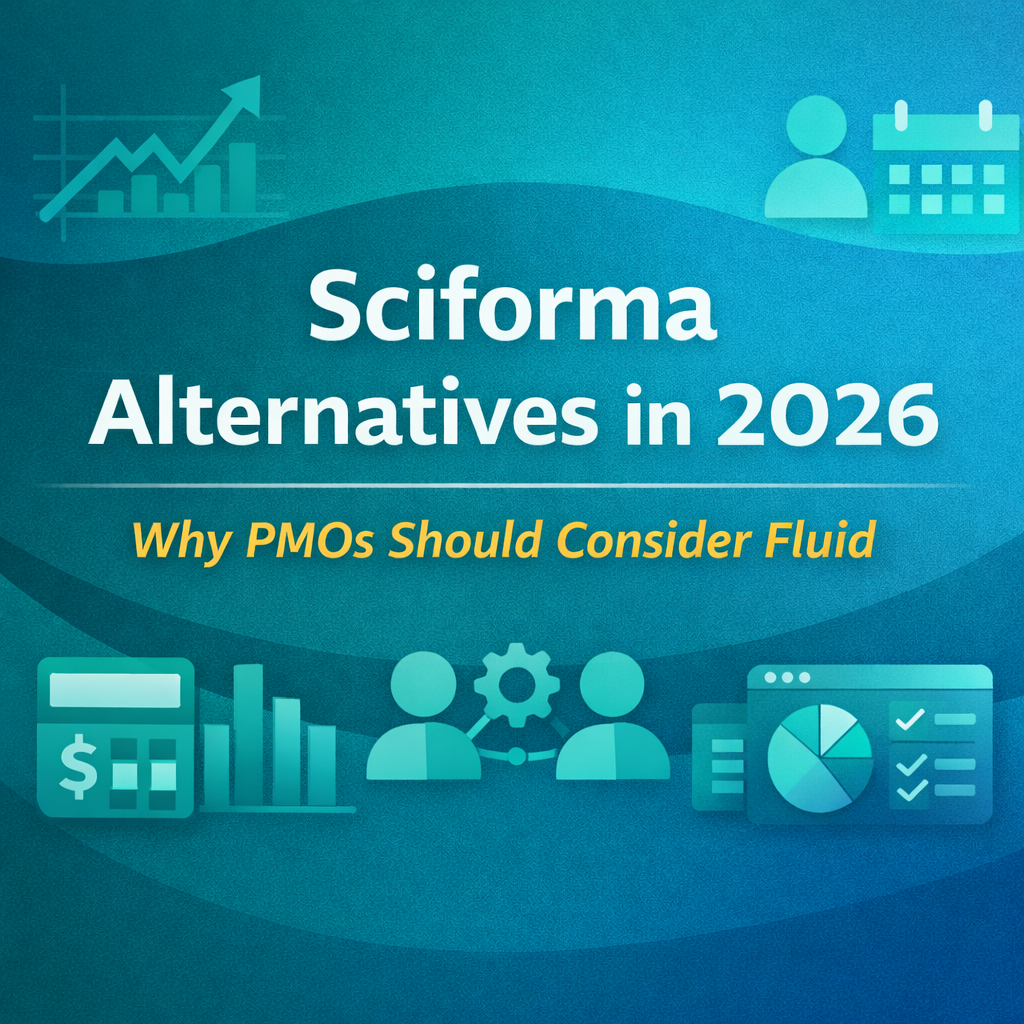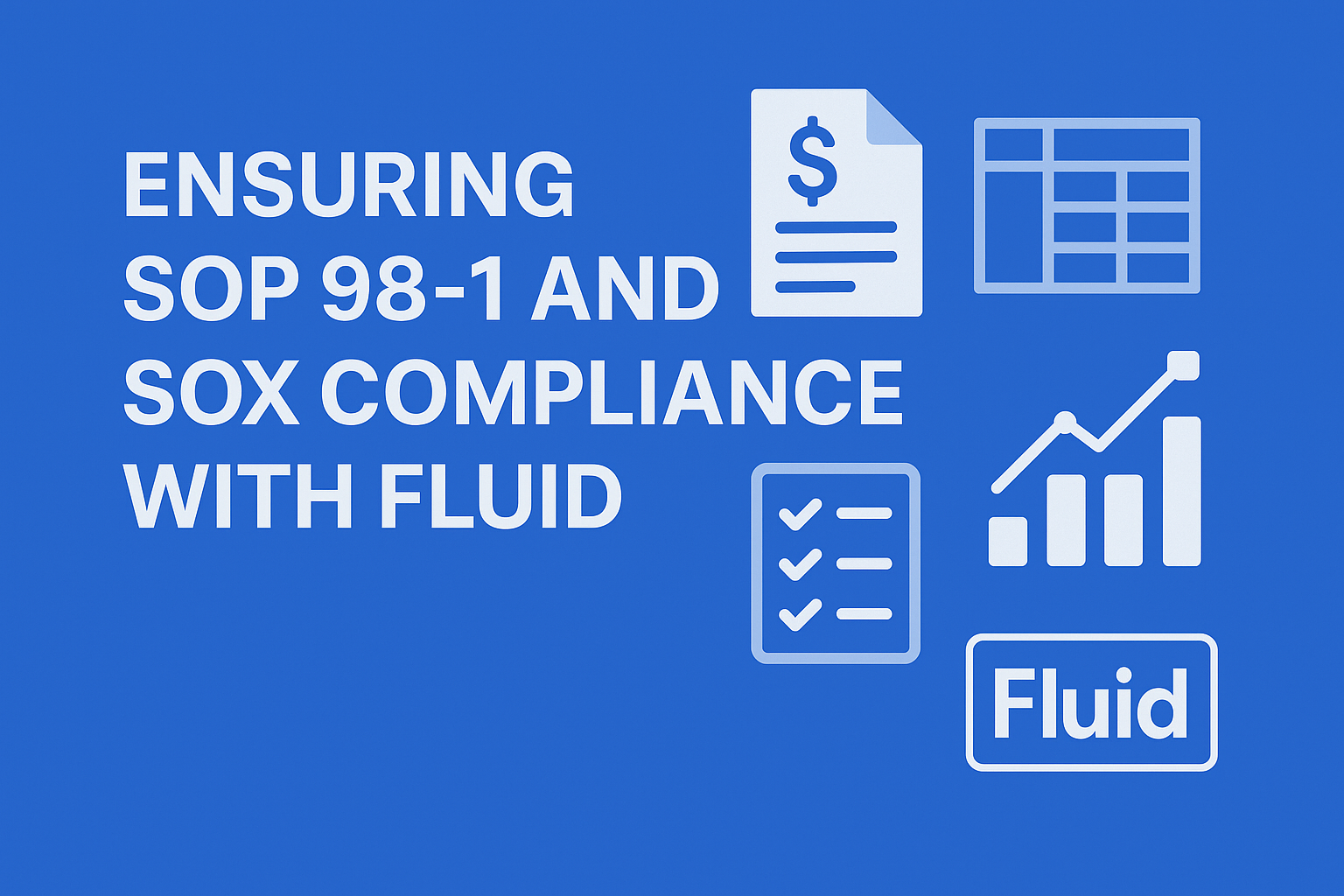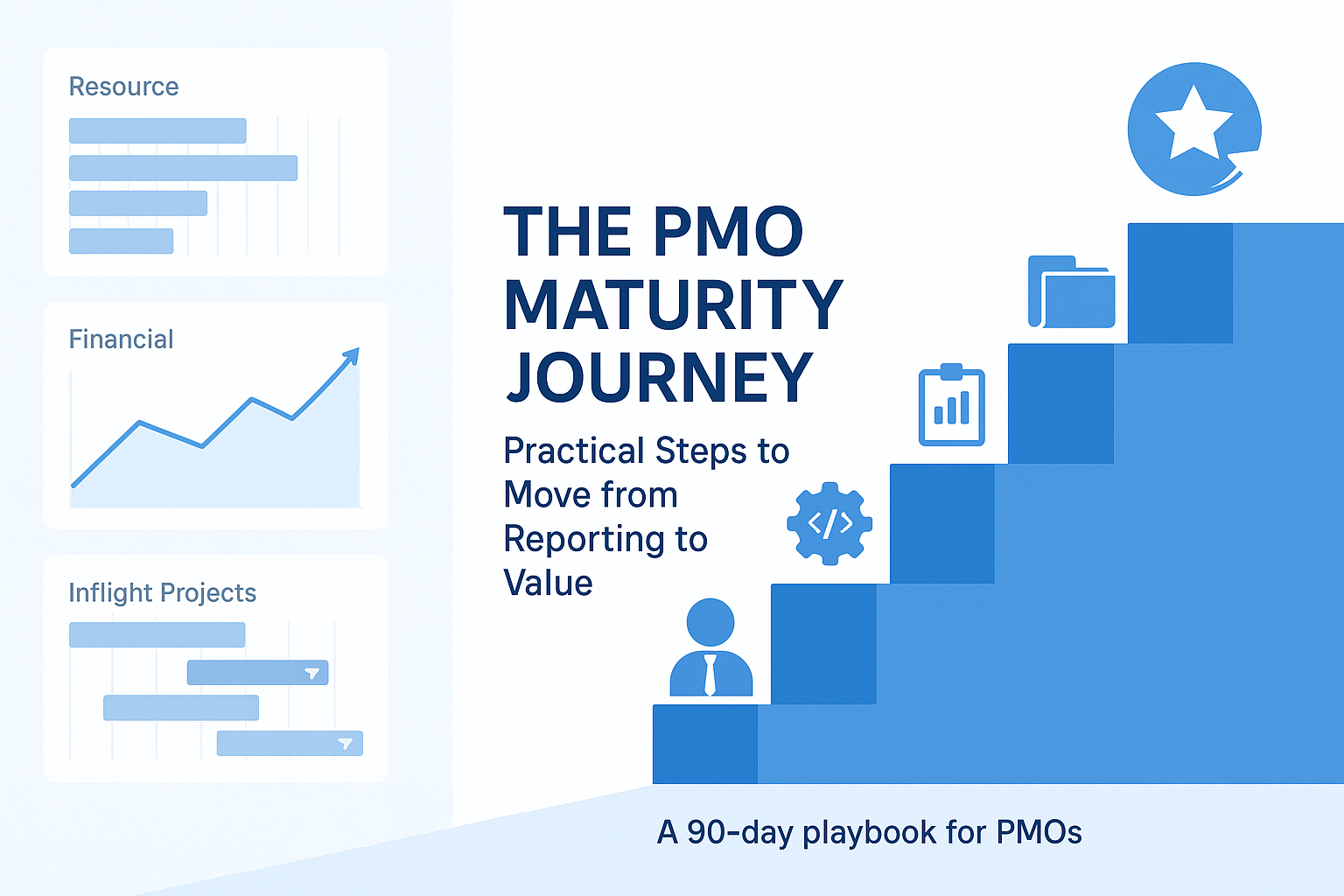10 alternatives to Microsoft project management software

We’re always looking for new and creative ways to optimise our day-to-day business operations, whether it’s boosting profit margins, enhancing productivity or improving team morale. The best business leaders are constantly searching for innovations that ensure their teams are equipped with everything they need to allow them to flourish in their role.
With the widespread adoption of remote and flexible working now an added consideration for team leaders and project managers, a powerful project management tool capable of managing multiple moving parts has become more of a necessity than ever.
One such name that most of us will likely have at least heard of, is Microsoft Project. Few names in the tech world possess such a voice of authority, so it’s no surprise that Microsoft’s answer to project management remains popular.
As you’d probably expect, Microsoft Project management software users can expect a reliable solution and a pretty high level of customer service, it also caters for a number of different project management methodologies, which is a big bonus when different team members prefer different approaches.
With that being said, there are a number of drawbacks that Microsoft Project users regularly raise that could lead you to seek an alternative. The platform, while robust, can be quite complex, making it difficult to get to grips with for first-time users, and the lack of real-time dashboard updates can make managing multiple workflows tricky at times.
So, what alternatives should you be looking at? We’ve picked out ten platforms that you might want to consider when hunting for a Microsoft Project replacement.
Fluid
Equipped with the advanced enterprise level features needed to run large, complex projects, but integrated into a pain-free, consumer-facing dashboard, Fluid is fit to handle whatever you can throw at it.
It’s ability to merge both of these elements means not only can you optimise your workflows no matter when, or where your team are working, you don’t lose out on precious team while you wait for everyone to figure out how to actually use the solution
Real-time data reporting makes keeping on top of your projects a breeze through visibility and transparency for the whole team, making it a welcome addition for under pressure project managers
Scoro
Scoro comes with a built-in CRM and has a useful feature that allows users to translate time spent on a project directly into costs. This, along with automated billing and in-depth reporting capabilities are definitely big plus points.
In terms of price, Scoro definitely veers on the higher side, especially for those who are after anything more than the basic features. A somewhat confusing dashboard can make for a rather steep learning curve, too, something that isn’t aided by the planner feature requiring manual tracking.
Monday.com
Monday.com is another familiar name, owing much of its popularity to its intuitive interface and consumer-facing features. This ease of use makes it a popular first stop for those fairly new to project management platforms, or who want a quick and easy workflow management tool for smaller projects.
This prioritising of simplicity does hold Monday back when it comes to the advanced features needed to oversee complex projects, and the lack of in-depth reporting features will rule it out for many.
Zoho Projects
While perhaps one of the less well-known solutions, Zoho’s easy-to-navigate interface makes it a solid Microsoft Project alternative, as does its reasonable, practical pricing packages.
One of the most common complaints from users highlights how long it takes to find support when the platform runs into issues, and larger teams may find it struggles to cope with high volumes of users.
Forecast
Using powerful intuitive AI, Forecast is strong when it comes to presenting workflows in real-time and is constantly learning to better predict project timelines. The ability to generate profitability insights and filter projects this way is also a welcome addition.
Setting up new users on the platform can be time-consuming, and the omission of proper automated reporting features, especially given the price point, can quickly become frustrating.
Basecamp
Between an incredibly handy universal search bar that streamlines navigation, a straightforward and intuitive dashboard and real-time group communication, Basecamp is a favourable choice for small to medium-sized businesses.
For project managers who want more advanced organisational or budgeting tools, Basecamp will likely be lacking. Likewise, no native time-tracking means you’ll have to rely on third-party solutions.
Workzone
Workzone is another capable entry point for project managers, and its simplicity means a relatively easy learning curve for the whole team.
Again though, this sway towards being so consumer friendly leaves it wanting when it comes to anything beyond what we now deem as basic task management tools. There’s also no free version, meaning there’s no trying before you buy.
ClickUp
At the opposite end of the spectrum, we have ClickUp, a powerful tool that is more than capable of handling multiple, complex workflows.
It’s the usability that is definitely sacrificed here to make way though, and the difficult-to-navigate dashboard and multiple tabs can be overwhelming for even the most seasoned project managers.
Trello
Another popular name in these circles, Trello is often the initial tool introduced by businesses looking for ways to optimise their workflow and keep tabs on who is doing what. Its drag and drop Kanban methodology makes the user interface extremely self-explanatory and it’s more than adequate for small, straightforward projects.
Beyond its user-friendliness, Trello doesn’t do too much else in terms of advanced project management features like time tracking, budget management or reporting. Also, if you don’t like using Kanban, you’ll want to look elsewhere.
Oracle Primavera
Another well-trusted name, Oracle Primavera’s powerful software makes it a favourite for those in need of a premium project management tool, and its ability to detect overrun risks early can be priceless.
For all of its useful features, though, actually using them can be difficult given the outdated and complicated interface. Unsurprisingly, the price tag is on the high side, too.
What is the best alternative to Microsoft Project?
Thanks to its all-in-one project management software, streamlined meeting admin tools and expansive collaboration features, Fluid can help project managers save up to a day a week, and 50+ reporting templates offer complete project portfolio and program visibility.
Fluid also boasts advanced capabilities and functionalities with financial reporting, planning and scheduling, putting it in a prime position to grow alongside your business. Check out a recorded demo to take a look at Fluid first-hand.
See how Fluid enables your business to deliver the right strategic change